Bigul | Algo Trading
Bigul Broker Information
:For any queries reach out to us!

Via Bigul
Bigul Account Opening Link
https://www.bigul.co/open-account/
Bigul Trading Terminal Link
Bigul API Portal Link
https://trading.bigul.co/dashboard#!/login
Bigul Brokerage and Charges
Bigul Customer Support
The Daily Trades Analysis Browser Extension. Now analyse your trades with ease.
This extension is FREE for everyone.
Chrome Extension Link - Click Here
Firefox Extension Link - Click Here
What you'll need for Bigul Algo Trading
AlgoTest Account
You need to have an AlgoTest account. If you don't have a AlgoTest account, you can create it by clicking on this link.
Bigul Account
You need to have a Demat account in Bigul. If you don't have an account, create an account on Bigul. Make sure to activate F&O on your account.
Bigul API Portal Account
You must have an account on the Bigul API Portal to create an API App.
Bigul API Activation
- To set up an API, you must first log in to the Bigul API Portal. If you don't have an account yet, click on the "Create an Account" button and enter the necessary information to sign up, as shown in the image below.
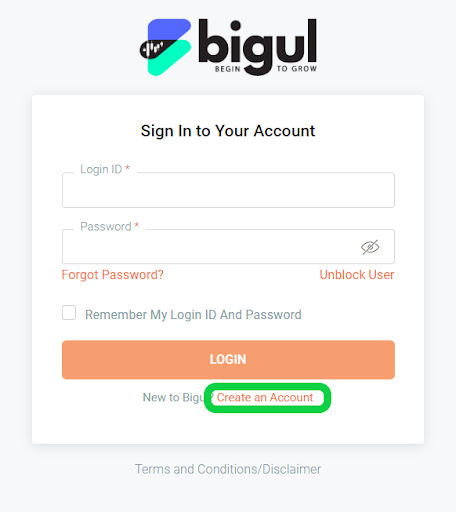
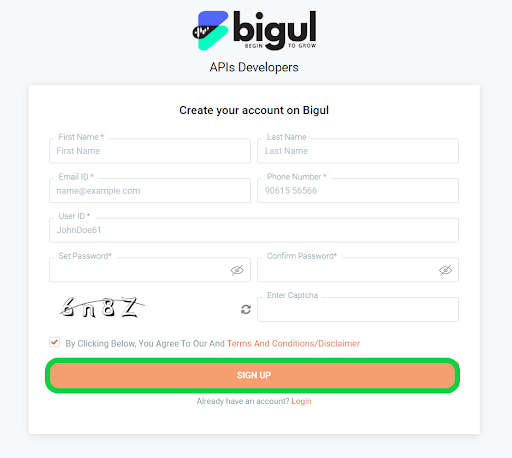
-
Once you have signed up successfully you will get a mail with the subject - Welcome to Bigul, APIs Developers, after which you can log in and create a new API app.
-
Once you log in for the first time, you will have to validate your trading ID. When it prompts put in your client ID and trading account password to validate your trading account. Once the trading account is validated, you will be able to create a new API app.
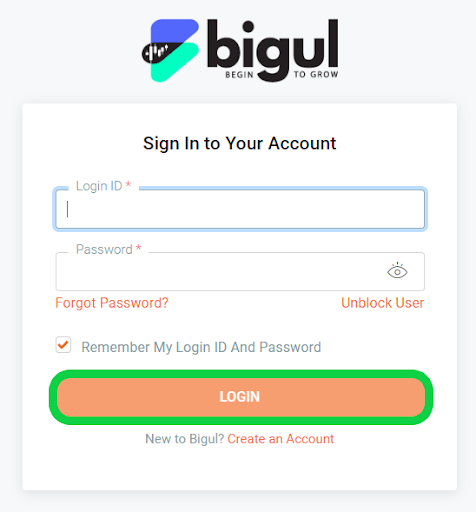
Create a New API APP
You will have to create 2 API apps:
-
Interactive API app (Order Management API)
-
Market data API app
- Now click on My app and then create new application.
- Start by creating an Interactive Order API. Enter a random name in the App name field, a random description in the API Description box, and select the Interactive Order API. Finally, click on the Create New Application button.
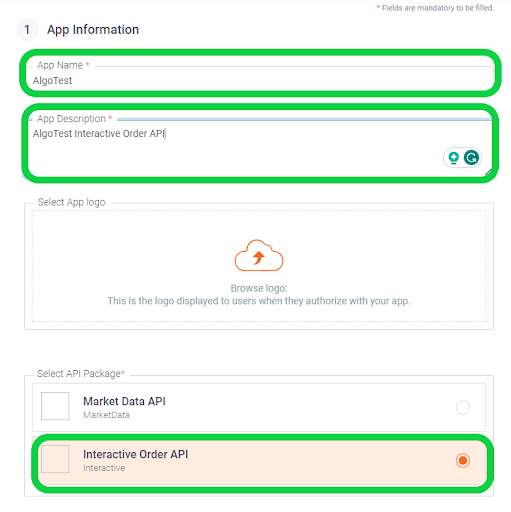
- Now you will see an Interactive Order API is created as shown below.
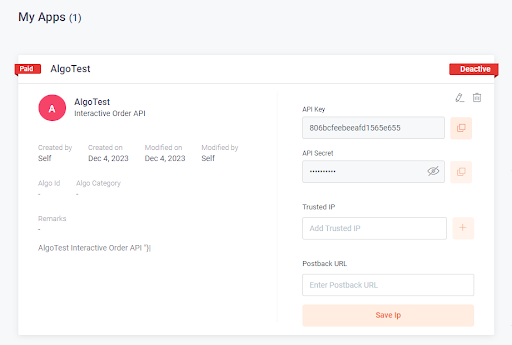
- To create a Market Data API, go to My App and select "create new application".
- Click on the "Create New Application" button after entering a random name and description in the App Name and API Description boxes respectively, and selecting Market Data API.
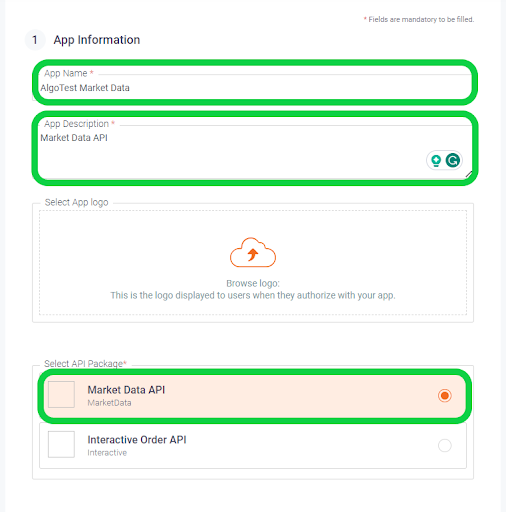
- Now you can see that there are 2 API apps created on API Dashboard. They are showing Inactive status.
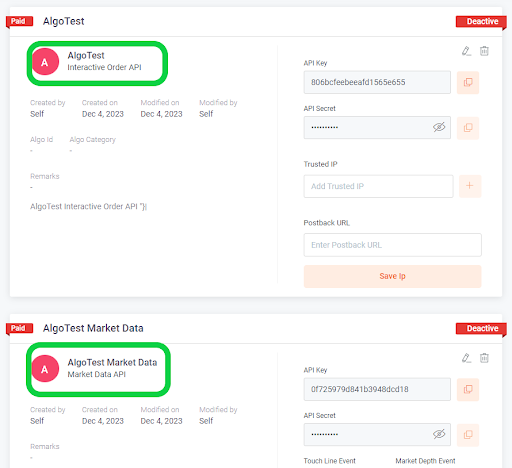
To activate the API send an email request to support@bigul.co from your registered email id. Only once the status shows Active, will the API work.
- Once the status shows active, we just have to copy API Key and API Secret from Interactive Order and Market Data and paste that into AlgoTest Broker Setup Page.
Connecting Bigul with AlgoTest
- To connect Bigul with AlgoTest, go to AlgoTest.in. Click on the profile icon at the top right and select Broker Setup.
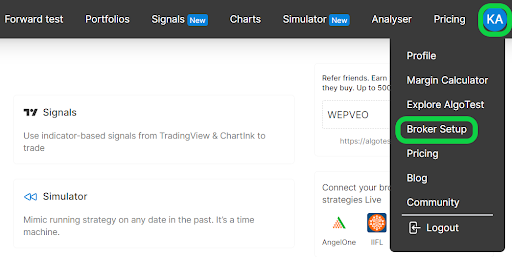
- Click on the setup icon located on the right side of the Bigul.
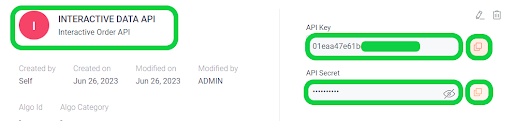
- Copy the API Key and API Secret from Interactive Data API from Bigul API Portal and paste it into AlgoTest as shown in the image.
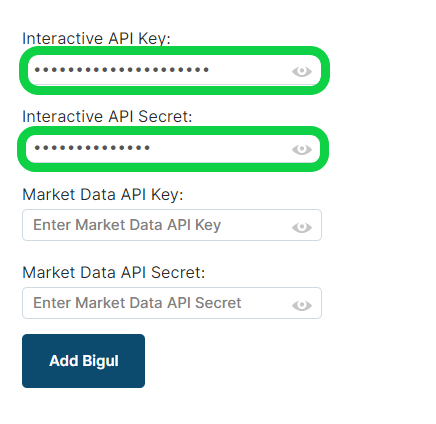
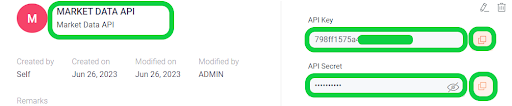
- Now copy the API Key and API Secret from Market Data API in Bigul API Portal and paste it into algotest as shown in the image and click on Add Bigul.
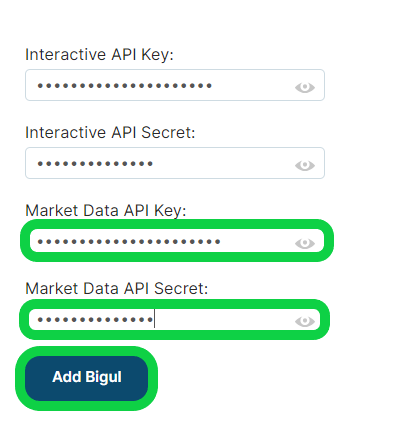
- We have successfully added Bigul Broker to our AlgoTest Account. Now we just have to login to Bigul Broker in AlgoTest. To log in, click on the Login button.
Broker Login timing is 08:30 AM to 3:28 PM
- Once you are logged in, the system will display a status message confirming your login status, as shown in the image below.
Big Bigul: An Overview
Bigul is a new-age brokerage firm in India that provides a range of trading and investment services, including equities, commodities, forex, and derivatives. Bigul is known for its focus on technology-driven trading solutions, particularly in the area of algorithmic trading, making it an attractive option for both retail and professional traders. The platform offers various features, including advanced charting tools, real-time market data, and seamless integration with algo trading strategies to provide an enhanced trading experience.
Bigul's services are accessible through its web-based platform and mobile app, allowing users to trade anytime, anywhere. The platform also includes a Bigul Refer and Earn program, enabling users to earn rewards by referring new clients.
Bigul's customer care number is +91 804 502 5533. You can also email Bigul's customer care at support@bigul.co.
What You Can Do with Bigul
-
Open a Trading and Demat Account: Easily open a trading and Demat account to begin trading in various financial instruments.
-
Trade Across Multiple Segments: Execute trades in equities, derivatives, commodities, and forex with the Bigul platform.
-
Algo Trading: Use Bigul algo trading to automate your trading strategies and make data-driven decisions in real time.
-
Access Advanced Trading Tools: Leverage advanced charting tools, market insights, and data analytics for an informed trading experience.
-
Participate in the Refer and Earn Program: Invite friends to join Bigul and earn rewards through their Refer and Earn program.
FAQs for Bigul
- Is Bigul SEBI registered?
Yes, Bigul is a SEBI-registered broker, ensuring compliance with regulatory standards in India.
- How does Bigul algo trading work?
Bigul offers algorithmic trading solutions that allow traders to automate their strategies using pre-defined rules and real-time data. This enables users to execute trades faster and more efficiently.
- Is Bigul algo trading real or fake?
Bigul algo trading is a legitimate service offered by the broker, providing automated trading tools to enhance the trading experience.
- Is the Bigul app safe?
Yes, the Bigul app is safe and uses advanced security measures to protect user data and transactions.
- Who is the CEO of Bigul?
The CEO of Bigul is Atul Parakh.
- What is the SEBI registration number of Bigul?
The SEBI registration number of Bigul is [Insert registration number].
- How can I participate in the Bigul Refer and Earn program?
To participate in the Bigul Refer and Earn program, refer friends to open an account with Bigul. You earn rewards for every successful referral.