Kite Connect (Zerodha) | Algo Trading
Kite Connect (Zerodha) Broker Information
:For any queries reach out to us!
Check out AlgoTest's very own Algo-Trading Course.
Preview for FREE!
Image via Google Play
Zerodha Account Opening Link
https://zerodha.com/open-account
Zerodha Trading Terminal Link
Zerodha API Portal Link
Zerodha Brokerage and Charges
Zerodha Customer Support
Zerodha API Cost
Rs.2000/Month
The Daily Trades Analysis Browser Extension. Now analyse your trades with ease.
This extension is FREE for everyone.
Chrome Extension Link - Click Here
Firefox Extension Link - Click Here
What You’ll Need For Zerodha (Kite) Algo Trading
AlgoTest Account
You must have an AlgoTest account. If you don't have one, click this link to create it.
Zerodha Account
You need a Zerodha account. If you don’t have one, open a demat account in Zerodha and make sure to activate NSE & BSE F&O.
TOTP Setup on Zerodha Account
Setting up TOTP on your Zerodha Account is mandatory. Click Here to learn how.
Zerodha API
You need to activate Zerodha's API through their developer portal. The cost for this service is approximately 2000/month.
Connecting Zerodha with AlgoTest
- To begin, visit AlgoTest.in and click on your profile icon. From there, select "broker setup" to proceed.
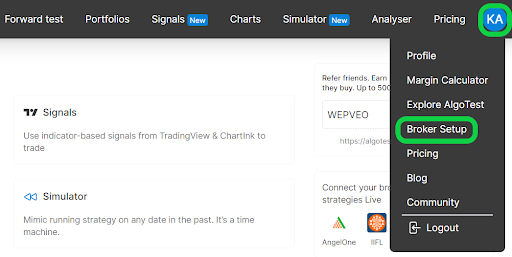
- Now click on the setup icon on the right side of Kite Connect.
- To connect Zerodha with AlgoTest, we need an API Key and API Secret. In order to obtain these, we will create an App in the Zerodha Developer Portal. To get started, simply copy the redirect URL using the copy icon as shown below. This URL will be used while creating your API App in the Zerodha Developer Portal in the next steps.
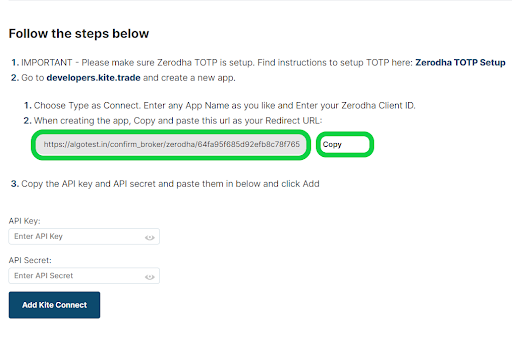
-
To activate the Zerodha Trading API, we need to access the Zerodha developer portal. To do this, open a new tab in your browser and click on this link to open the Zerodha Developer Portal. Next, click on the "signup" button to create an account, and then login the account.
Note: The Zerodha Developer Portal is a separate account from the Kite terminal. You cannot use the Kite terminal client ID password here. Therefore, you must create a new account here and log in.
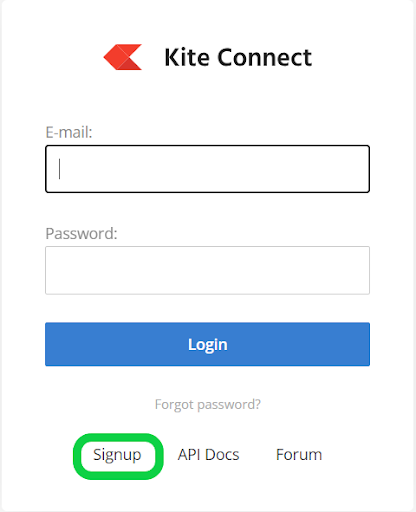
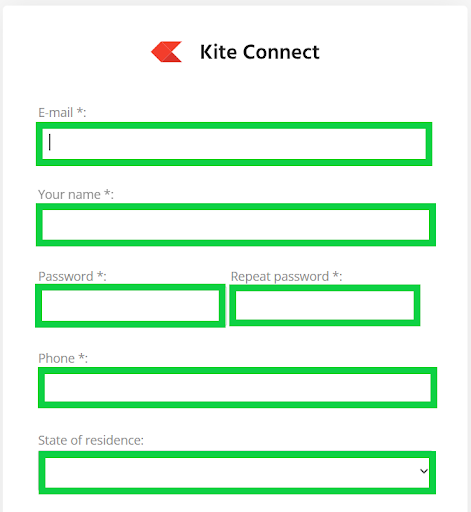
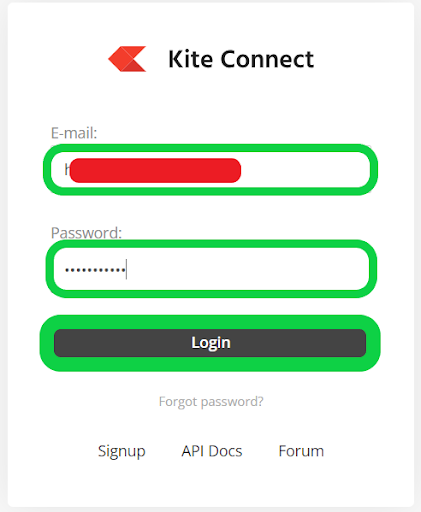
- Zerodha charges 2000/Month API Cost. To purchase API, click on Billing.
- You can buy API by adding 2000 credits through a payment method by clicking on Add Credits or can connect your zerodha kite account by clicking on Connect using Kite to auto debit 2000 every month from your zerodha demat account for API.
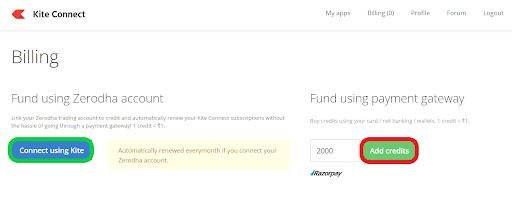
- After adding credits or linking your demat account, click on My apps and click on Create New App.
- To proceed, first select "Connect" and then enter a random name in the "App Name" field. Next, paste the Redirect URL that we copied in step 3 from the AlgoTest broker setup page into the "Redirect URL" box. Enter your Zerodha Client ID in the "Client ID" box, leaving the "Postback URL" field blank. In the "Description" box, enter any random description. Finally, click on "Create".
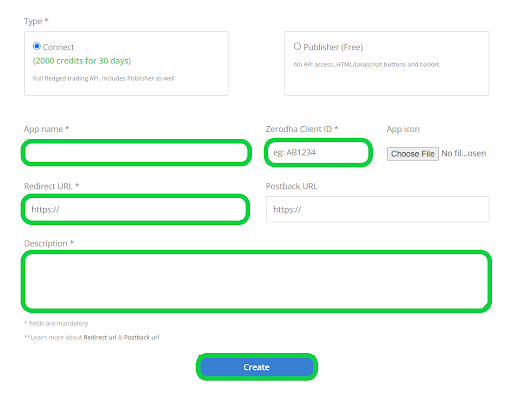
- Your API has been created. Click on My Apps and select your API to view API Secret and API Key.
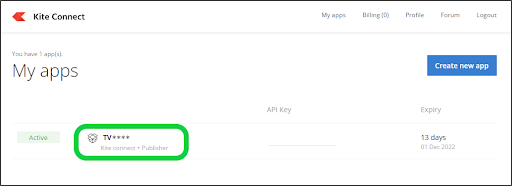
- We need to copy the API key and Secret key from this page.
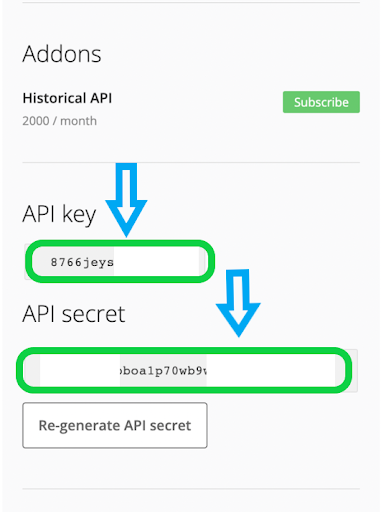
- Copy and paste the API key and secret into the AlgoTest broker setup page. Then, click on "Add Kite Connect".
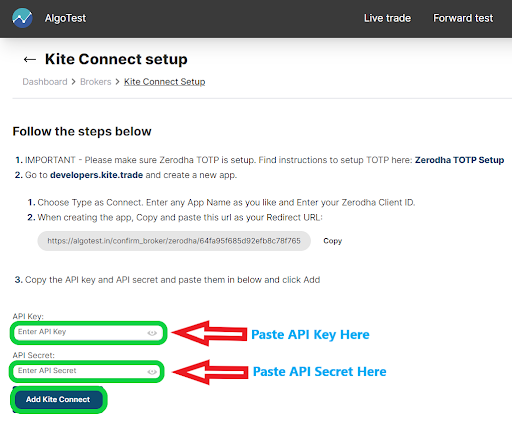
- We have successfully added Zerodha to our AlgoTest Account. Now we just have to login to Zerodha in AlgoTest. To log in, click on the Login button and enter your Zerodha Kite username, password and TOTP.
- Once you are logged in, the system will display a status message confirming your login status, as shown in the image below.
Kite Connect: An Overview
Kite Connect is a powerful API provided by Zerodha that allows developers to build their own trading platforms, tools, and applications. With Kite Connect, you can access real-time market data, manage orders, positions, and portfolios, and even execute algorithmic trading strategies directly from your own software. Whether you are a retail trader looking to automate your strategies or a developer aiming to create a custom trading solution, Kite Connect offers the flexibility and tools you need.
What You Can Do with Kite Connect
-
Access Real-Time Market Data: Use the Kite Connect API to fetch real-time market data, historical data, and other financial information required to make informed trading decisions.
-
Build Custom Trading Platforms: Developers can use Kite Connect Python and other programming languages to create custom trading applications, tools, and platforms.
-
Execute Algorithmic Trading Strategies: Integrate Kite Connect API with your algorithmic trading models to automate trading based on pre-defined strategies.
-
Manage Orders and Portfolios: With Kite Connect documentation, you can manage orders, track your portfolio, and perform complex trading operations seamlessly.
Kite Connect Pricing
Kite Connect is a paid service, offering access to Zerodha's robust trading infrastructure. Below are the details:
Kite Connect API Pricing
-
Basic Plan: ₹2000 per month (for retail users)
-
Historical Data: An additional ₹2000 per month
-
Free Trial: Kite Connect offers a free trial for new users to test the API before committing to a subscription.
Kite Connect API Free Trial
- Zerodha offers a limited-time free trial for developers to explore the features and functionalities of the Kite Connect API.
FAQs for Kite Connect
- What is the use of Kite Connect?
Kite Connect is used to access Zerodha's trading infrastructure through APIs, allowing users to build custom trading platforms, perform algorithmic trading, fetch market data, and manage portfolios.
- Is Kite Connect free?
No, Kite Connect is not free. It is a paid service with subscription plans starting at ₹2000 per month. However, Zerodha offers a free trial for new users.
- How to get the Kite Connect API?
To get the Kite Connect API, you need to sign up on the Zerodha developer console and subscribe to the Kite Connect API plan. Once subscribed, you can access the API keys and start integrating with your applications.
- How do I log in to Kite Connect?
You can log in to Kite Connect using your Zerodha credentials through the API, which will authenticate your requests and provide access to the trading functions.
- Is Zerodha Kite Connect API free?
The Zerodha Kite Connect API is a paid service, but it offers a free trial for developers to explore the API's features.
- What are Kite APIs?
Kite APIs are a set of REST-like HTTP APIs provided by Zerodha that allow users to interact programmatically with their trading accounts, fetch market data, and execute trades.
- How to use the API in Zerodha?
To use the Kite Connect API in Zerodha, sign up for the API service, generate your API key, and follow the Kite Connect documentation to integrate the API with your application. You can use languages like Python to interact with the API.
- Where can I find Kite Connect Python documentation?
The Kite Connect Python documentation is available on the official Zerodha API documentation site and provides detailed instructions on how to use the API with Python.