Finvasia (Shoonya) | Algo Trading
Finvasia Broker Information
:For any queries reach out to us!

Image via shoonya.com
Shoonya Account Opening Link
https://prism.shoonya.com/register
Shoonya Trading Terminal
Shoonya Brokerage & Charges
Shoonya Customer Support
https://shoonya.com/contact-us
Shoonya API Charges
Free
The Daily Trades Analysis Browser Extension. Now analyse your trades with ease.
This extension is FREE for everyone.
Chrome Extension Link - Click Here
Firefox Extension Link - Click Here
What you’ll need for Finvasia Algo Trading
AlgoTest Account
You need to have an AlgoTest account. If you don’t have an AlgoTest account, you can create it by clicking on this link.
Finvasia Demat Account
You need to have an active Demat account in Finvasia. If you don’t have an account, Open a demat account in Finvasia . Make sure to activate F&O on your account.
TOTP Setup on Finvasia Account
It is mandatory to set up a TOTP on Finvasia Account. To learn how to do TOTP Setup Click Here.
Connecting Finvasia with AlgoTest
- Go to AlgoTest.in. Login your account. Click on the profile icon at the top right and select Broker Setup.
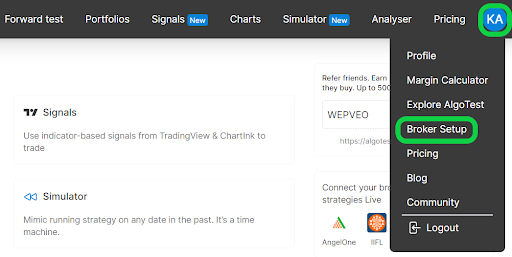
- Click on the setup icon located on the right side of the Mastertrust
- Enter your Finvasia Client ID and click on Add Finvasia.
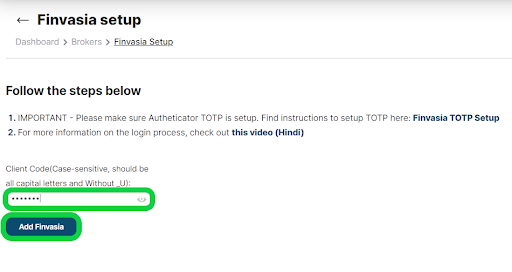
-
We have successfully added Finvasia as broker to our AlgoTest Account. Now we just have to login to the Finvasia account in AlgoTest. To log in, click on the Login button. Enter Finvasia account password and TOTP and login.
Note :- Broker Login timing is 08:30 AM to 3:28 PM
- Enter your Finvasia account password and TOTP and click on the Login button.
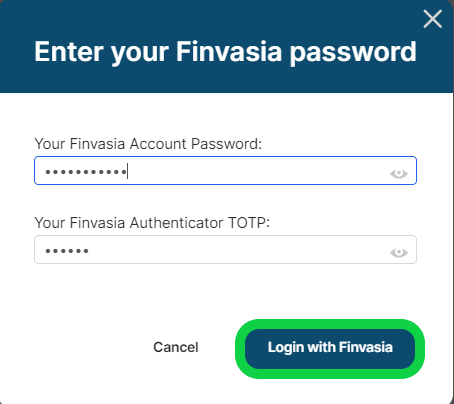
- Once you are logged in, the system will display a status message confirming your login status, as shown in the image below.
Finvasia: An Overview
Finvasia is a fintech company and a zero-brokerage stockbroker in India that offers a range of financial services, including trading in equities, derivatives, commodities, and currencies. It operates on a zero-commission model, providing free trading with no brokerage fees, making it a popular choice among cost-conscious traders. Shoonya by Finvasia is its flagship trading platform, providing an intuitive interface, advanced trading tools, and real-time market data for both web and mobile users.
Finvasia is known for its transparent pricing and customer-centric approach, offering free API access, algorithmic trading, and a wide array of features for retail and institutional investors alike.
What You Can Do with Finvasia
-
Open a Trading and Demat Account: Start investing and trading across multiple asset classes, including equities, derivatives, commodities, and currencies.
-
Trade with Zero Brokerage: Enjoy zero brokerage on all trades with Finvasia, making it one of the most cost-effective brokers in India.
-
Use Advanced Trading Platforms: Access the Shoonya by Finvasia trading platform for a seamless trading experience, available on both web and mobile.
-
Leverage Free API Access: Use the Finvasia API for algorithmic trading, integrating your own trading strategies and automating your trades.
-
Utilize Brokerage Calculators: Calculate potential charges and costs with the Finvasia brokerage calculator to make informed trading decisions.
Finvasia Charges
Account Opening Charges
-
Trading Account Opening Fee: ₹0 (Free)
-
Demat Account Opening Fee: ₹0 (Free)
Annual Maintenance Charges (AMC)
- Demat Account AMC: ₹0 (Free)
Brokerage Charges
-
Equity Delivery: ₹0 (Free)
-
Equity Intraday: ₹0 (Free)
-
Futures & Options (F&O): ₹0 (Free)
-
Currency Trading: ₹0 (Free)
-
Commodity Trading: ₹0 (Free)
Other Charges
-
Call and Trade Charges: ₹0 (Free)
-
DP Charges: ₹9 per debit transaction
-
API Charges: Free access
FAQs for Finvasia
- How do I log in to Shoonya by Finvasia?
To log in to Shoonya by Finvasia, visit the Shoonya website or download the Shoonya app. Enter your user credentials to access your account.
- Is Shoonya a SEBI-registered broker?
Yes, Shoonya by Finvasia is a SEBI-registered broker, ensuring compliance with regulatory standards.
- Is Finvasia a trusted and safe company?
Yes, Finvasia is considered a trusted and safe brokerage firm, offering a transparent zero-brokerage model and complying with all regulatory guidelines.
- How much brokerage does Shoonya charge?
Shoonya by Finvasia charges zero brokerage on all trades, including equities, derivatives, commodities, and currencies.
- Is Shoonya really free and zero brokerage?
Yes, Shoonya by Finvasia offers truly zero brokerage on all transactions with no hidden charges.
- Which is better, Generic Broker or Shoonya by Finvasia?
The choice between Generic Broker and Shoonya by Finvasia depends on individual preferences. Shoonya offers zero brokerage, while Generic Broker has competitive pricing with additional features.
- What are the disadvantages of using Finvasia?
Some users may find the absence of a dedicated offline support network or certain advanced features available with other brokers as potential disadvantages.
- How do I contact Shoonya customer care?
You can contact Shoonya customer care via phone, email, or WhatsApp. The customer care number is [insert number].
- Does Shoonya Finvasia have hidden charges?
No, Shoonya by Finvasia operates with a zero-brokerage model and has no hidden charges, ensuring full transparency.
- How do I use the Finvasia API, and is it free?
The Finvasia API is available for free and can be accessed by contacting their support team. It allows you to integrate and automate your trading strategies using algorithmic trading.