Choice | Algo Trading
Choice Broker Information
:For any queries reach out to us!
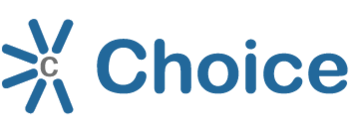
Image via Wikimedia Commons
Choice Account Opening Link
https://choiceindia.com/open-free-demat-account
Choice Brokerage & Charges
https://choiceindia.com/brokerage-charges
Choice Customer Support
https://choiceindia.com/contact-us
Choice API Charges
Free
The Daily Trades Analysis Browser Extension. Now analyse your trades with ease.
This extension is FREE for everyone.
Chrome Extension Link - Click Here
Firefox Extension Link - Click Here
What you’ll need for Choice Algo Trading
AlgoTest Account
You need to have an AlgoTest account. If you don’t have an AlgoTest account, you can create it by clicking on this link.
Choice Broker Demat Account
You need to have an active Demat account in Choice. If you don’t have an account, open a demat account in Choice . Make sure to activate F&O on your account.
Connecting Choice with AlgoTest
- Go to AlgoTest.in. Login to your account. Click on the profile icon at the top right and select Broker Setup.
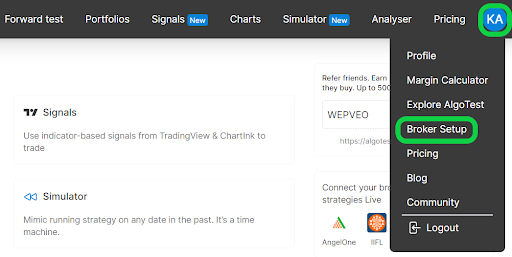
- Click on the setup icon located on the right side of the Choice
- Enter your Choice broker Client ID and click on Add Choice. Note :- You can locate Client ID in the profile section of Choice account.
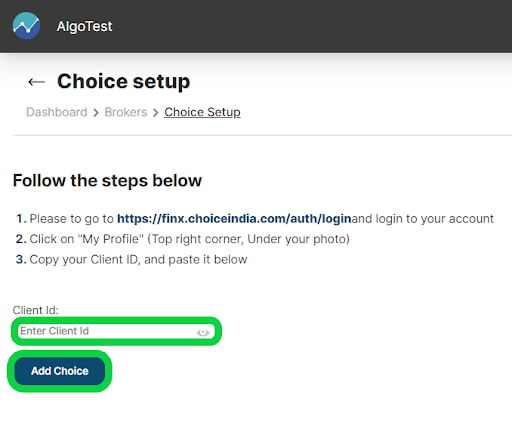
-
We have successfully added Choice broker to our AlgoTest Account. Now we just have to login to the Choice account in AlgoTest. To log in, click on the Login button.
Note :- Broker Login timing is 08:30 AM to 3:28 PM
-
Enter Choice broker User ID and Password. Click on get OTP. Enter OTP and login.
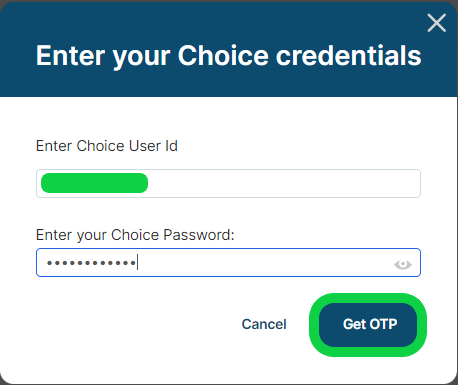
- Once you are logged in, the system will display a status message confirming your login status, as shown in the image below.
Choice Broking: An Overview
Choice Broking is a leading full-service stockbroker in India, operated by Choice Equity Broking Private Limited. It offers a wide range of financial services, including trading in equities, derivatives, commodities, currencies, and mutual funds. Known for its customer-focused approach, Choice Broking provides a range of trading platforms, research reports, and investment advisory services, catering to both retail and institutional clients.
The broker's robust trading platform allows clients to manage their investments seamlessly, while the Choice Broking app provides access to market insights, advanced charting tools, and algo trading capabilities. Additionally, Choice Broking offers a Refer and Earn program, enabling clients to earn rewards by referring new customers to their services.
What You Can Do with Choice Broking
-
Open a Trading and Demat Account: Start trading in various segments, including equities, derivatives, commodities, and currencies by opening a Choice Broking account.
-
Invest in Mutual Funds: Access a wide range of mutual funds and build a diversified portfolio through the Choice Broking platform.
-
Utilize Advanced Trading Tools: Use the Choice Broking app for real-time market data, advanced charting, and portfolio management.
-
Participate in Algo Trading: Leverage algorithmic trading strategies to automate your trades and optimize your investment decisions.
-
Join the Refer and Earn Program: Invite friends to join Choice Broking and earn rewards through successful referrals.
Choice Broking Charges
Account Opening Charges
-
Trading Account Opening Fee: ₹0 (Free)
-
Demat Account Opening Fee: ₹0 (Free)
Annual Maintenance Charges (AMC)
- Demat Account AMC: ₹250 per annum
Brokerage Charges
-
Equity Delivery: 0.2% per trade
-
Equity Intraday: 0.02% per trade
-
Futures & Options (F&O): ₹20 per order
-
Currency Trading: ₹20 per order
-
Commodity Trading: 0.02% per trade
Other Charges
-
Call and Trade Charges: ₹20 per call
-
DP Charges: ₹15 per scrip (debit only)
FAQs for Choice Broking
- Is Choice Broking a SEBI-registered broker?
Yes, Choice Broking is a SEBI-registered broker, ensuring compliance with all regulatory requirements in India.
- Who owns Choice Broking?
Choice Broking is owned by Choice Equity Broking Private Limited, a part of the Choice Group, a diversified financial services conglomerate in India.
- What is Choice Equity Broking?
Choice Equity Broking Private Limited is the entity operating Choice Broking, offering a full suite of financial services, including trading and investment advisory.
- What are the annual charges for Choice Broking?
Choice Broking charges an annual maintenance fee of ₹250 for Demat accounts.
- How many clients does Choice Broking have?
Choice Broking serves a wide client base across India, catering to both retail and institutional investors. (Please specify the exact number of clients if known).
- What are the brokerage charges for Choice Broking?
Choice Broking charges 0.2% per trade for equity delivery, 0.02% per trade for equity intraday, and ₹20 per order for F&O and currency trading.
- Is a Choice Broking Demat account safe?
Yes, Choice Broking ensures the safety and security of your Demat account, complying with all regulatory standards.
- Is Choice Broking a reliable broker?
Yes, Choice Broking is considered a reliable broker with a strong reputation for customer service, research, and trading facilities.
- Which broker has the lowest fees?
While Choice Broking offers competitive fees, some discount brokers like Generic Broker may offer lower brokerage charges. It depends on the specific needs and trading volume of the customer.
- Is Choice Broking better than other brokers like Generic Broker?
Choice Broking offers a comprehensive range of services, including personalized advisory and research, which may appeal to certain investors. The choice between brokers like Choice Broking and Generic Broker depends on individual trading preferences and requirements.