Angel One | Algo Trading
Angel One Broker Information
:For any queries reach out to us!

Image via Business Standard
Angel One Account Opening Link
https://www.angelone.in/sem/open-demat-account
Angel One Web Trading Terminal
Angel One API Portal
https://smartapi.angelbroking.com/
Angel One Brokerage & Charges
https://www.angelone.in/exchange-transaction-charges
Angel One Customer Support
https://www.angelone.in/contact-us
API Charges
Free
The Daily Trades Analysis Browser Extension. Now analyse your trades with ease.
This extension is FREE for everyone.
Chrome Extension Link - Click Here
Firefox Extension Link - Click Here
What you’ll need for Angel One algo trading
AlgoTest Account
You need to have an AlgoTest account. If you don’t have an AlgoTest account, you can create it by clicking on this link.
Angel One Demat Account
You need to have an active Demat account in Angel One. If you don’t have an account, Open a demat account in Angel One . Make sure to activate F&O on your account.
Angel One API Portal Account
You need to have an account in Angle One API Portal. Go to https://smartapi.angelbroking.com/ and click on signup and fill all the required details. Click on Sign Up. Please make sure to use the Same Name, Email ID and Mobile number that you used in Angel One account.
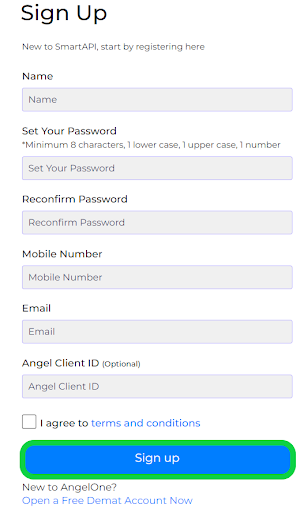
Image via Angel One
Connecting AngelOne with AlgoTest
- Go to AlgoTest. Login to your account. Click on the profile icon at the top right and select Broker Setup.
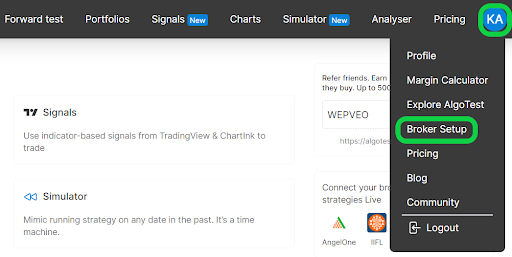
- Click on the setup icon located on the right side of the Angel One.
- To connect Angel One with AlgoTest, we need an API Key. In order to obtain it, we will create an App in the Angel One API Portal. To get started, simply copy the redirect URL using the copy icon as shown below. This URL will be used while creating your API App in the Angelone API Portal in the next steps
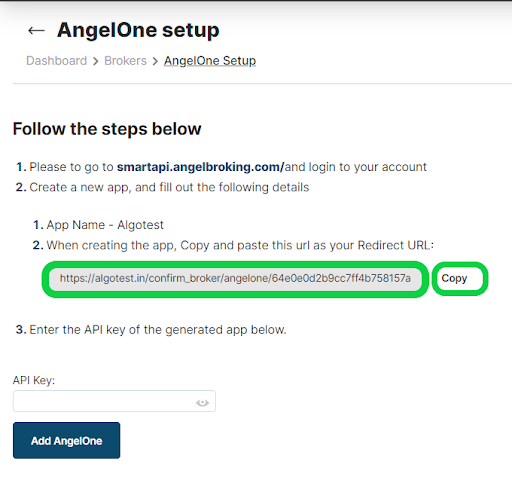
- Now go to smartapi.angelbroking.com/ and click on login. Login your Angel One API Portal account.
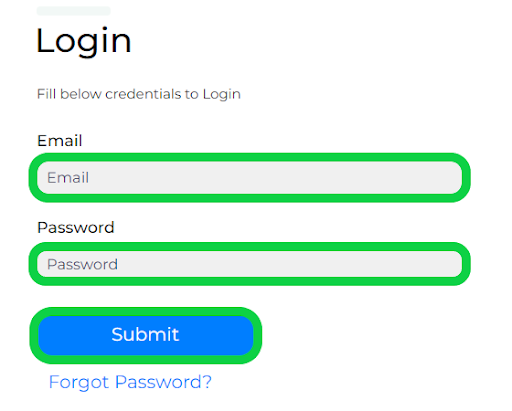
- Click on create an app
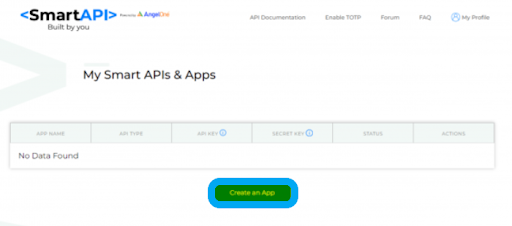
- Select trading API. Enter any random name in “App Name” and paste the redirect URL that we copied from algotest broker setup page in “Redirect URL” field. Click on Create an App.
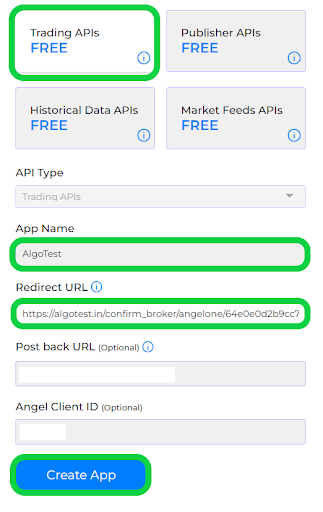
- Our Trading API App is created. We just have to copy API Key from here and paste that into the AlgoTest broker setup page as shown in the image below.
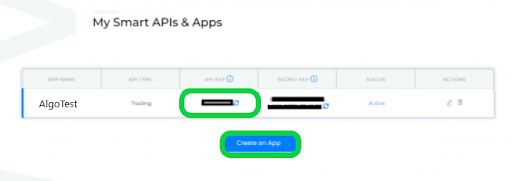
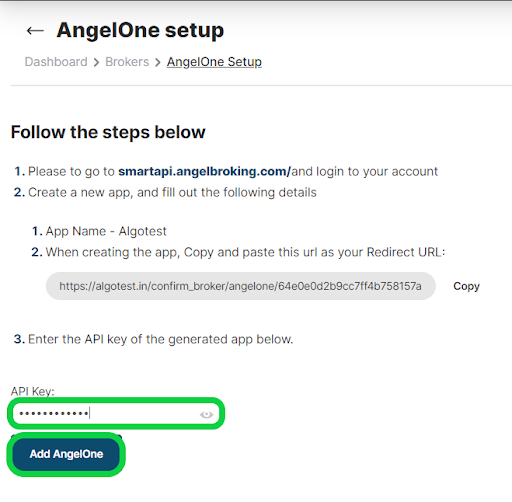
-
We have successfully added Angel One as broker to our AlgoTest Account. Now we just have to login to the Angel One account in AlgoTest. To log in, click on the Login button. After clicking the button, you will be taken to the Angel One broker login page where you can enter your login credentials.
Note :- Broker Login timing is 08:30 AM to 3:28 PM
-
Once you are logged in, the system will display a status message confirming your login status, as shown in the image below.
Angel One: An Overview
Angel One (formerly known as Angel Broking) is a leading full-service stockbroker in India, offering a comprehensive suite of financial services, including stock trading, mutual funds, commodities, and derivatives. With over two decades of experience, Angel One has established itself as a trusted name in the Indian financial markets, providing innovative technology, seamless trading platforms, and personalized customer support.
Angel One offers a user-friendly trading experience through its web-based platform, mobile app, and API integration, catering to both retail and institutional investors. The Angel One app provides easy access to all trading and investment tools, enabling users to manage their portfolios, execute trades, and track market movements on the go.
What You Can Do with Angel One
-
Open a Demat and Trading Account: Quickly open a Demat and trading account online to start trading in equities, derivatives, commodities, and currencies.
-
Trade Across Multiple Segments: Access a wide range of investment opportunities, including equities, mutual funds, IPOs, commodities, and more.
-
Use Advanced Trading Tools: Utilize the Angel One app for real-time market data, research, portfolio management, and trading execution.
-
Earn with the Refer and Earn Program: Participate in the Angel One Refer and Earn program to earn rewards by referring friends and family.
-
Leverage the Brokerage and Margin Calculators: Use the Angel One brokerage calculator and margin calculator to estimate your trading costs and margin requirements accurately.
Angel One Charges
Account Opening Charges
-
Trading Account Opening Fee: ₹0 (Free)
-
Demat Account Opening Fee: ₹0 (Free)
Annual Maintenance Charges (AMC):
- Demat Account AMC: ₹240 per annum
Brokerage Charges
-
Equity Delivery: ₹0 (Free)
-
Equity Intraday: Flat ₹20 per order
-
Futures & Options (F&O): Flat ₹20 per order
-
Currency Futures & Options: Flat ₹20 per order
-
Commodity Trading: Flat ₹20 per order
Other Charges
-
Call and Trade Charges: ₹20 per call
-
DP Charges: ₹20 per debit transaction
FAQs for Angel One
- How do I contact Angel One customer care?
You can contact Angel One customer care via their toll-free number, WhatsApp, email, or through their website's live chat support. Their number is 1800 1020.
- What is the WhatsApp number for Angel One?
The WhatsApp number for Angel One customer service is 7400180180.
- How does the Angel One "Refer and Earn" program work?
The Refer and Earn program allows you to earn rewards by referring friends and family to open an account with Angel One. You earn a commission or cashback for each successful referral.
- How can I earn money with Angel One?
You can earn money through trading in stocks, derivatives, commodities, mutual funds, or by participating in their "Refer and Earn" program.
- How do I download and install the Angel One app?
The Angel One app can be downloaded from the Google Play Store or Apple App Store. It is also available for PC use via the Angel One website.
- Is the Angel One app safe and legal in India?
Yes, the Angel One app is safe and fully compliant with SEBI regulations, providing a secure trading environment for its users.
- What are the brokerage charges for Angel One?
Angel One charges a flat fee of ₹20 per order for intraday, F&O, currency, and commodities, while equity delivery is free.
- How is the brokerage fee calculated in Angel One?
The brokerage fee is calculated on a flat rate per executed order, regardless of the trade size or value.
- Can I open an Angel One account online?
Yes, you can open an Angel One account online by visiting their website and completing the required KYC documentation.
- Is Angel One better than other brokers like Generic Broker?
Angel One offers a comprehensive suite of services with competitive brokerage charges and advanced trading tools, making it a strong contender against other brokers like Generic Broker. The choice depends on individual trading needs and preferences.