Alice Blue | Algo Trading
Alice Blue Broker Information
:For any queries reach out to us!

Image via GetLogo.Net
Alice Blue Account Opening Link
https://aliceblueonline.com/open-account-fill-kyc-request-call-back/
Alice Blue TradingTerminal
https://ant.aliceblueonline.com/
Alice Blue Brokerage & Charges
https://aliceblueonline.com/pricing/
Alice Blue Customer Support
https://aliceblueonline.com/contact-us/
Alice Blue API Charges
Free
The Daily Trades Analysis Browser Extension. Now analyse your trades with ease.
This extension is FREE for everyone.
Chrome Extension Link - Click Here
Firefox Extension Link - Click Here
What you’ll need for Alice Blue algo trading
AlgoTest Account
You need to have an AlgoTest account. If you don’t have an AlgoTest account, you can create it by clicking on this link.
AliceBlue Account
You need to have an active Demat account in AliceBlue. If you don’t have an account, create an account on AliceBlue. Make sure to activate F&O on your account.
Connecting AliceBlue with AlgoTest
- Go to AlgoTest. Click on the profile icon at the top right and select Broker Setup.
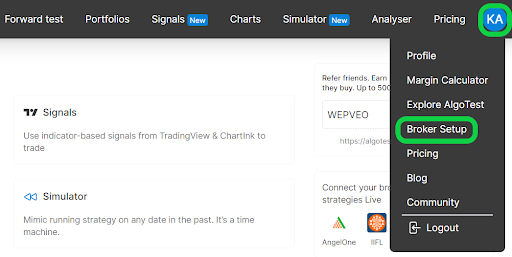
- Click on the setup icon located on the right side of the Alice Blue.
- Enter your AliceBlue 6 digit Client ID and click on Add Alice Blue. Note :- You can locate Alice Blue Client ID in the profile section of Alice Blue account.
-
We have successfully added Alice Blue to our AlgoTest Account. Now we just have to login to the Alice Blue account in AlgoTest. To log in, click on the Login button. It will redirect you to the Alice Blue broker login page. Enter required credentials and login.
Note :- Broker Login timing is 08:30 AM to 3:28 PM
Once you are logged in, the system will display a status message confirming your login status, as shown in the image below.
Alice Blue: An Overview
Alice Blue is a leading discount brokerage firm in India, offering a range of financial services including trading in equities, derivatives, commodities, and currencies. With a strong presence in the market since 2006, Alice Blue has earned a reputation for its customer-centric approach, competitive brokerage charges, and advanced trading tools. The platform is designed to cater to both new and experienced traders, providing easy access to various investment opportunities through its intuitive interface.
What You Can Do with Alice Blue
-
Open a Trading and Demat Account: Start trading by opening an Alice Blue Demat and trading account, allowing you to buy, sell, and manage your investments electronically.
-
Trade Across Multiple Segments: Invest and trade in equities, commodities, currencies, and derivatives with Alice Blue's versatile trading platform.
-
Use Advanced Trading Tools: Leverage tools like ANT (Alice Blue Trading Platform), which offers features like real-time data, advanced charting, and algorithmic trading.
-
Access Margin Facilities: Use the Alice Blue margin calculator to understand the margin requirements and optimize your trading strategy.
-
Check Brokerage and Other Charges: Use the Alice Blue brokerage calculator to determine trading costs and find the most cost-effective plans.
-
Partner Program: Join the Alice Blue Partner Program to earn additional income by referring clients and expanding the brokerage network.
Alice Blue Brokerage Charges
Account Opening Charges
-
Trading Account Opening Fee: ₹0 (Free)
-
Demat Account Opening Fee: ₹150
Annual Maintenance Charges (AMC)
- Demat Account AMC: ₹400 per annum
Brokerage Charges
-
Equity Delivery: ₹0 (Free)
-
Equity Intraday: ₹20 per order or 0.01% (whichever is lower)
-
Futures & Options (F&O): ₹20 per order or 0.01% (whichever is lower)
-
Currency Futures & Options: ₹20 per order or 0.01% (whichever is lower)
-
Commodity Futures & Options: ₹20 per order or 0.01% (whichever is lower)
Other Charges
-
Call and Trade Charges: ₹20 per call
-
DP Charges: ₹15 per scrip for debit transactions
FAQs for Alice Blue
- Is Alice Blue a SEBI-registered broker?
Yes, Alice Blue is a SEBI-registered broker, ensuring compliance with regulatory standards in India.
- Who owns Alice Blue?
Alice Blue is owned by Mr. Siddhavelayutham, who serves as the CEO of the company.
- What is the brokerage charged by Alice Blue?
Alice Blue charges ₹20 per order or 0.01% (whichever is lower) for intraday, F&O, currency, and commodities. Equity delivery trades are free.
- Is Alice Blue good for trading?
Yes, Alice Blue is considered a good option for trading due to its competitive brokerage rates, advanced trading platform, and reliable customer support.
- What are the benefits of trading with Alice Blue?
Benefits include low brokerage charges, free equity delivery trading, advanced trading tools like ANT, and a robust partner program.
- How do I contact Alice Blue customer care?
You can contact Alice Blue customer care via their customer care number, email, or the support section on their website.
Customer / Partner Support · 09.00 - 18.00 , Monday - Saturday · Contact - 07676444362, 07314921313.
- What is the margin offered by Alice Blue?
Alice Blue provides competitive margin options, which can be calculated using their margin calculator for precise values.
- How do I recover or reactivate my Alice Blue account?
To recover or reactivate your Alice Blue account, contact customer support or visit their website to follow the necessary procedures.
- Can I close my Alice Blue account online?
Yes, you can initiate the closure of your Alice Blue account online by submitting the required forms and documents through their website.
- What is ANT in Alice Blue?
ANT (Alice Blue Trading Platform) is Alice Blue's proprietary trading platform that offers real-time data, advanced charting, and various trading tools to enhance the trading experience.