AC Agarwal | Algo Trading
AC Agarwal Broker Information
:For any queries reach out to us!

Image via acagarwal
Account Opening Link
AC Aggarwal XTS API Portal
https://symphony.acagarwal.com:3000/dashboard#!/login
AC Aggarwal XTS Trading Terminal
https://symphony.acagarwal.com:3000/#/app
Brokerage & Other Charges
https://www.acagarwal.com/pricing
Customer Support
Mr. Yogesh Sharma: +91-6378882400
API Charges
Free
The Daily Trades Analysis Browser Extension. Now analyse your trades with ease.
This extension is FREE for everyone.
Chrome Extension Link - Click Here
Firefox Extension Link - Click Here
What you’ll need for algo-trading on AC Agarwal
AlgoTest Account
You need to have an AlgoTest account. If you don’t have an AlgoTest account, you can create it by clicking on this link.
AC Agarwal Account
You need to have an active Demat account in AC Aggarwal. If you don’t have an account, create an account on AC Agarwal. Make sure to activate F&O on your account.
AC Agarwal XTS API
You need to have XTS API activated on your AC Agarwal account.
AC Agarwal XTS API Activation
- Go to https://www.acagarwal.com . Click on Product & Tools and then click on 3rd Party API’s. Click on Trading API.
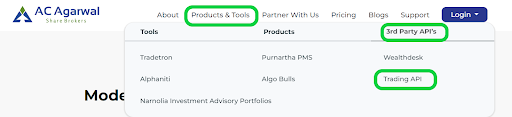
- Click on the Request API Link.
- Now Enter your AC Agarwal account client ID and click on submit button and confirm it by entering OTP.
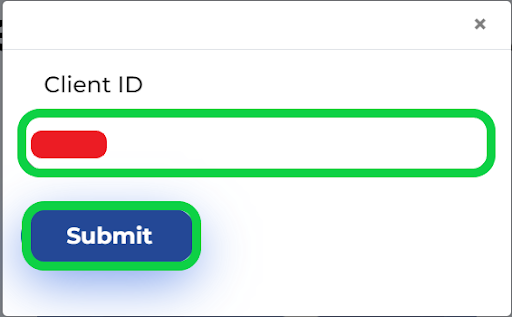
- You will get an XTS Terminal ID Password and XTS API Portal ID Password on mail. You can login AC Agarwal XTS Terminal on this link https://symphony.acagarwal.com:3000/#/app using the ID Password you got on mail.
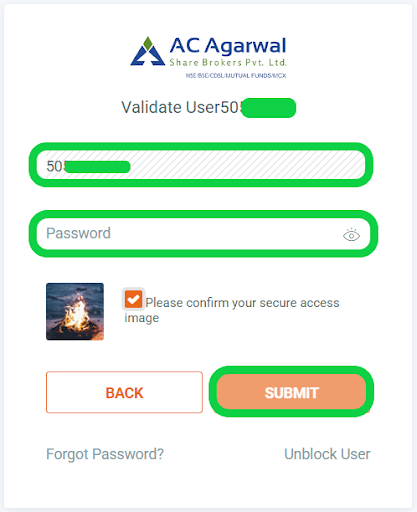
-
Now our XTS Trading Terminal is successfully logged in. Now we need to Activate API on AC Agarwal XTS API Portal. Go to https://symphony.acagarwal.com:3000/dashboard#!/login and login with the ID Password they sent you on mail.
Note :- XTS Trading Terminal is a trading terminal where you can manage your Algo position or can execute manually. XTS API Portal is used to create and manage API.
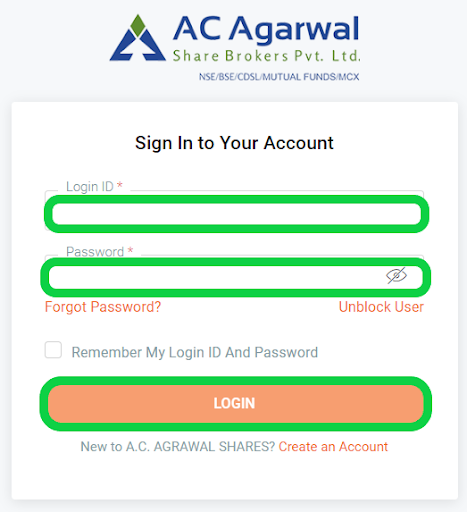
- Once you log in to the XTS API Dashboard, you will be able to see the existing APIs. These include the Market Data API and Interactive Order API identified by 2 API. You can use these APIs to connect for algo trading. It's important to note that these APIs will expire in 6 months. When they expire, you can create new APIs by clicking on "Create an App".
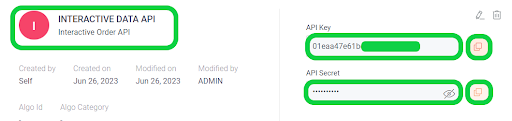
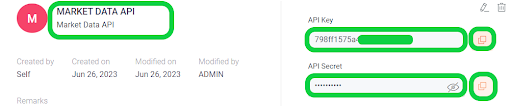
- Now we need to copy the API Key and API Secret from Market Data and Interactive Data. Then, we should paste them into the AlgoTest Broker Setup Page.
Connecting AC Aggarwal with AlgoTest
- To connect AC Aggarwal with AlgoTest, go to AlgoTest.in. Click on the profile icon at the top right and select Broker Setup.
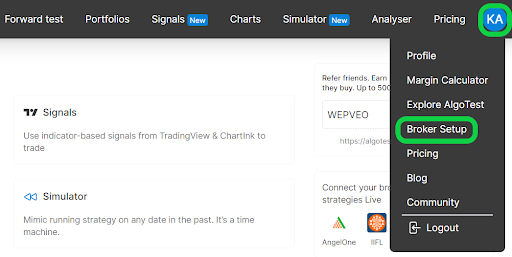
- Click on the setup icon located on the right-hand side of AC Agarwal.
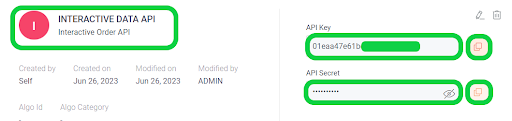
- Copy the API Key and API Secret from Interactive Data API in XTS API Dashboard and paste it into algotest as shown in the image. It's necessary to note that while copying the API Secret, click on the eye icon first to reveal the API Secret and then copy it.
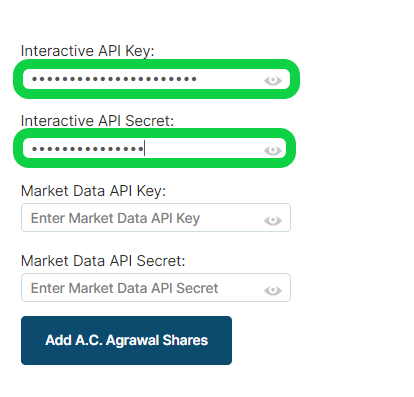
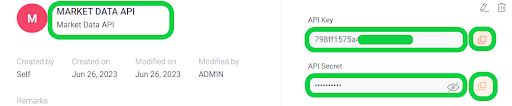
- Now copy the API Key and API Secret from Market Data API in XTS API Dashboard and paste it into algotest as shown in the image and click on Add AC Aggarwal. It's necessary to note that while copying the API Secret, click on the eye icon first to reveal the API Secret and then copy it.
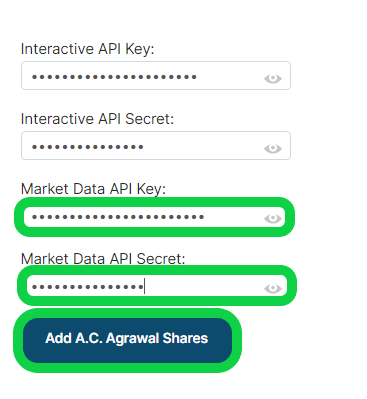
-
We have successfully added AC Agarwal to our AlgoTest Account. Now we just have to login to AC Agarwal in AlgoTest. To log in, click on the Login button.
Note :- Broker Login timing is 08:30 AM to 3:28 PM
- Once you are logged in, the system will display a status message confirming your login status, as shown in the image below.
AC Agarwal Broker: An Overview
AC Agarwal Broker is a prominent stockbroker in India, offering a comprehensive range of financial services, including equity trading, derivatives, commodities, and mutual fund investments. Known for its competitive brokerage charges and efficient customer service, AC Agarwal aims to provide a user-friendly trading experience for both retail and institutional investors.
Clients can access the trading platform through the AC Agarwal login on their website or use advanced tools like AC Agarwal XTS for enhanced trading capabilities. Additionally, their Symphony AC Agarwal services provide integration and automation solutions to make trading more efficient and streamlined.
What You Can Do with AC Agarwal Broker
-
Open a Trading and Demat Account: Get started with trading by opening a Demat and trading account with AC Agarwal, allowing you to buy, sell, and hold securities in electronic format.
-
Trade Across Various Segments: Access trading in equity, derivatives, commodities, and currencies, all through a single platform.
-
Invest in Mutual Funds: Utilize the broker's platform to invest in mutual funds and build a diversified portfolio.
-
Advanced Trading Tools: Use tools like AC Agarwal XTS for a superior trading experience, featuring real-time data, advanced charting, and customizable trading interfaces.
-
24/7 Customer Support: Contact AC Agarwal customer care for any assistance related to trading, accounts, or platform issues. Their phone number is (+91)141-4920999.
FAQs for AC Agarwal Broker
- Is AC Agarwal a reliable broker?
Yes, AC Agarwal is a well-known broker in India, providing reliable trading services across multiple financial products.
- How do I log in to my AC Agarwal account?
You can log in to your AC Agarwal account by visiting their website and using the AC Agarwal login portal with your credentials.
- What are the brokerage charges for AC Agarwal?
AC Agarwal offers competitive brokerage charges, including fees for equity delivery, intraday, futures, options, and commodities. Refer to the list above for specific charges.
- How can I contact AC Agarwal customer care?
You can reach AC Agarwal customer care via phone, email, or through their website for any queries or support. Their phone number is (+91)141-4920999.
- What is AC Agarwal XTS?
AC Agarwal XTS is an advanced trading tool that offers real-time data, advanced charting, and a customizable trading interface for a superior trading experience.
- Are there any account maintenance charges with AC Agarwal?
Yes, there are annual maintenance charges (AMC) for maintaining a Demat account with AC Agarwal. The charges are specified above.
- What are the disadvantages of using AC Agarwal?
Disadvantages may include limited offline branch support or additional fees for certain advanced trading tools or services.
- Is AC Agarwal good for beginners?
Yes, AC Agarwal provides a user-friendly platform suitable for beginners, along with access to research, tools, and customer support to assist new traders.