Past Trades View
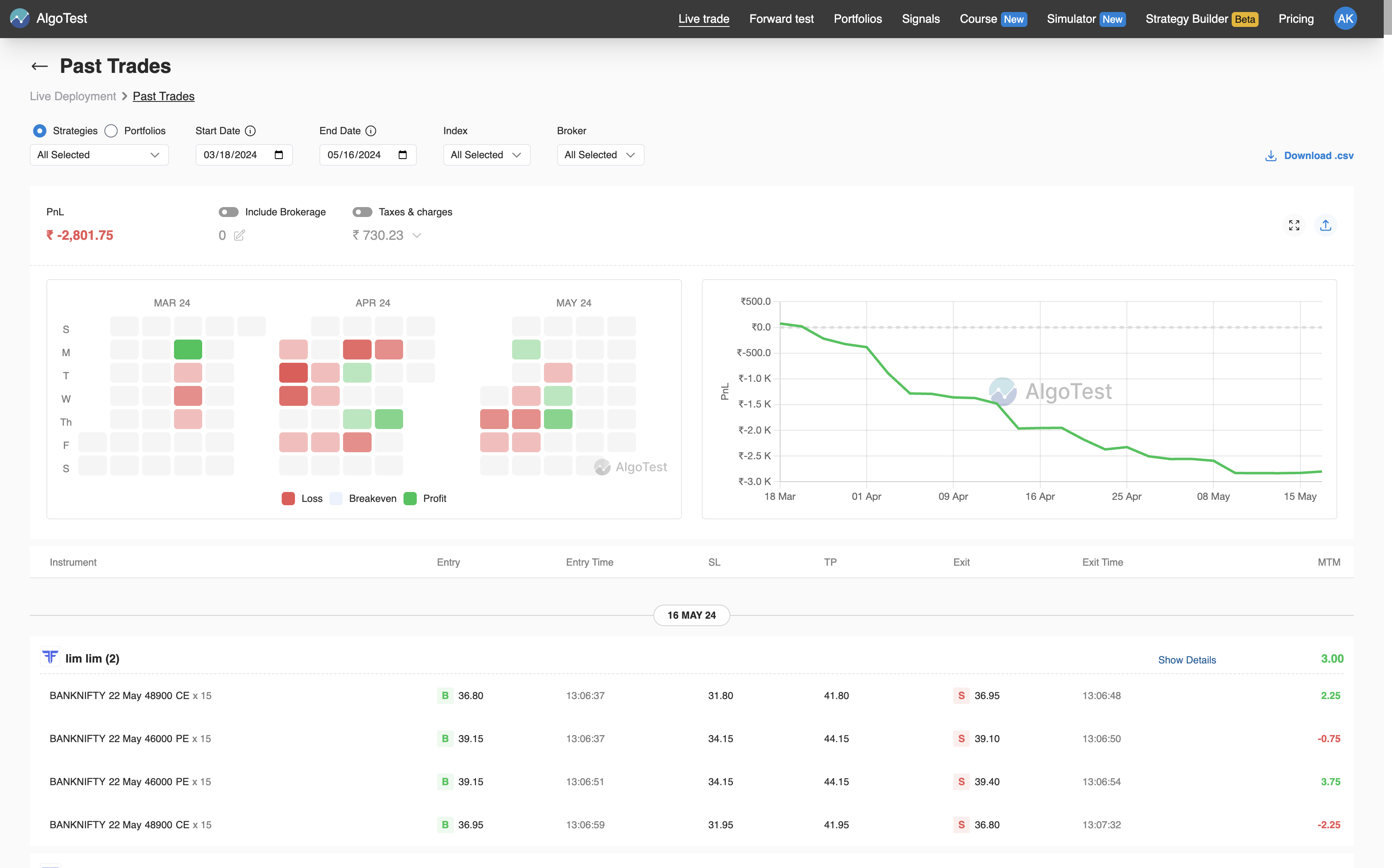
Past Trades on AlgoTest
The past trades view on AlgoTest, an intuitive algo trading platform, has been revamped!
Now there's a lot more more information about your trading journey that you can track.
Let's break it down into the different sections to understand how you can better track your trades.
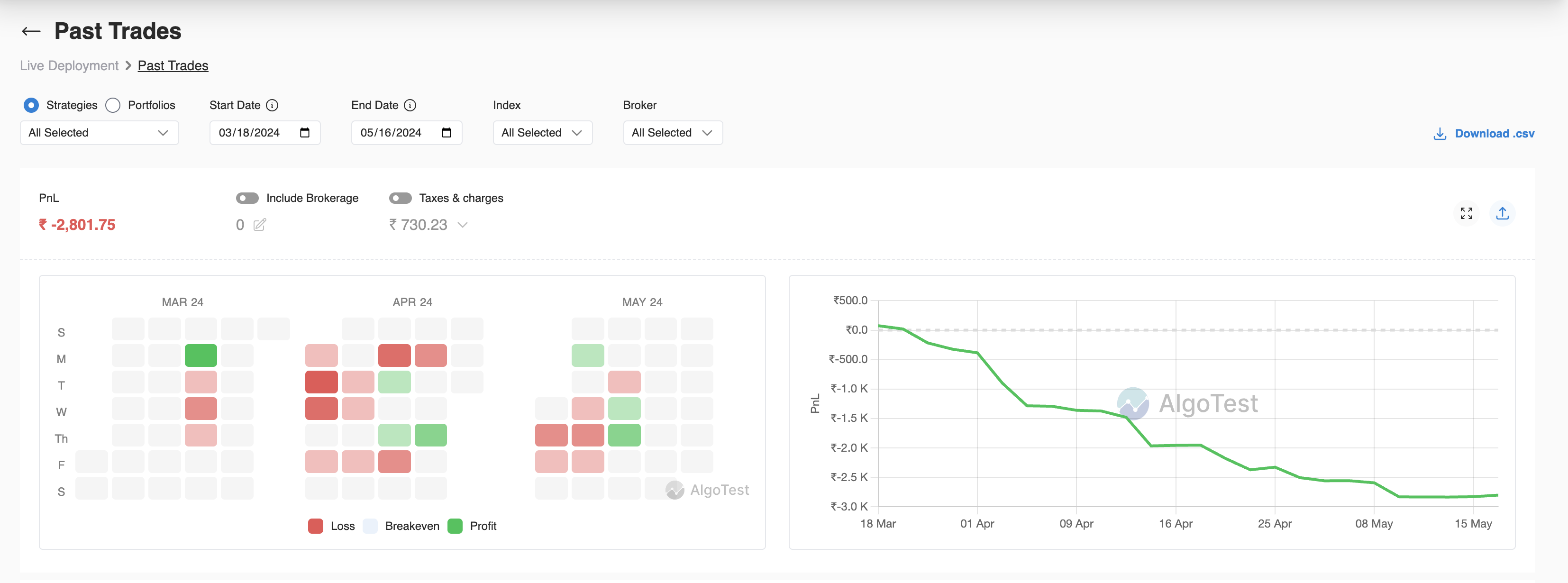
How to find the Past Trades View
To find your past trades you need to head to the live trade page on AlgoTest.
Once there, you will find past trades in the top left section as shown below :
After clicking on past trades, the past trades view will open up.
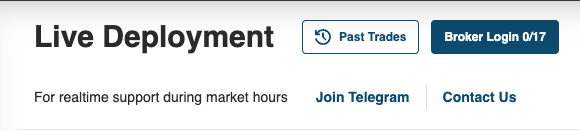
Filter Options in the Past Trades View
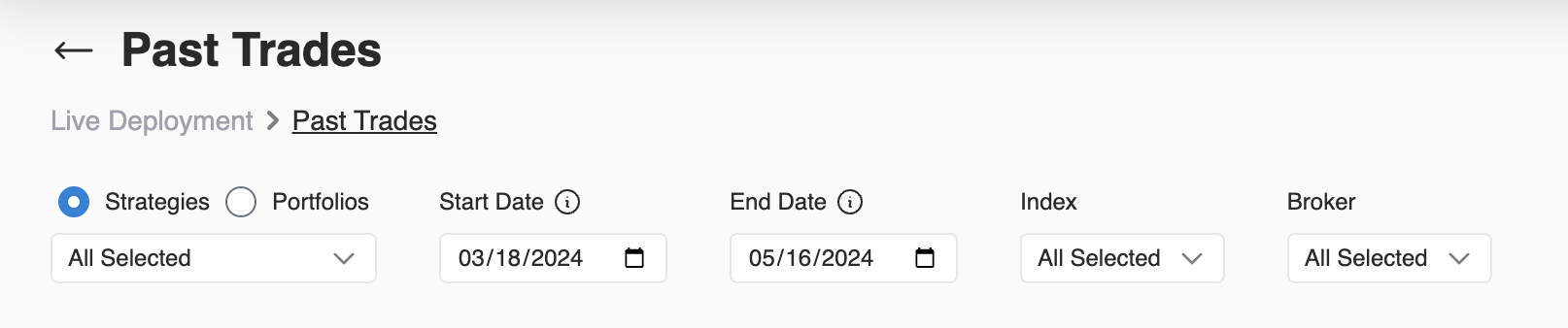
AlgoTest offers you multiple options to filter your past trades in order to better understand your trading history.
Filters:
-
Strategies: Filter by selected strategies.
-
Portfolios: Filter by portfolios.
-
Start Date: Select the start date for the analysis.
-
End Date: Select the end date for the analysis.
-
Index: Select a specific index you traded on or select all of them for a comprehensive analysis.
-
Broker: Select the broker you wish to see the past trades of. Or select all of the brokers you traded with.
Calendar View of Past Trades
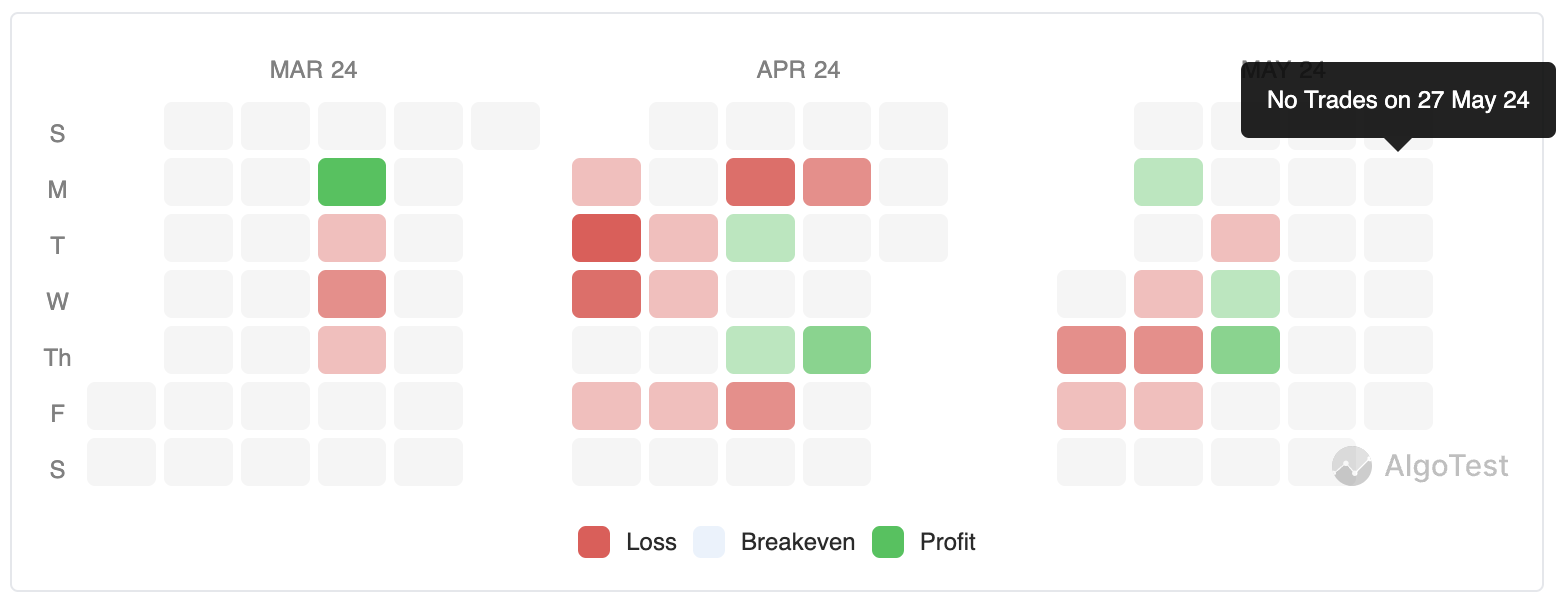
You get a calendar view of past trades for a quick glance information regarding your past trades and their performance.
Calendar View Breakdown:
-
Rows: Days of the week (S, M, T, W, Th, F, S).
-
Columns: Dates.
-
Colours: Red for loss, Green for profit, Light colours for smaller loss and smaller profit, Grey for a non-trading day.
-
Tooltip: Indicates specific details when hovered over a date.
-
Months: Separate sections for different months based on the trading period selected.
PnL Over Time
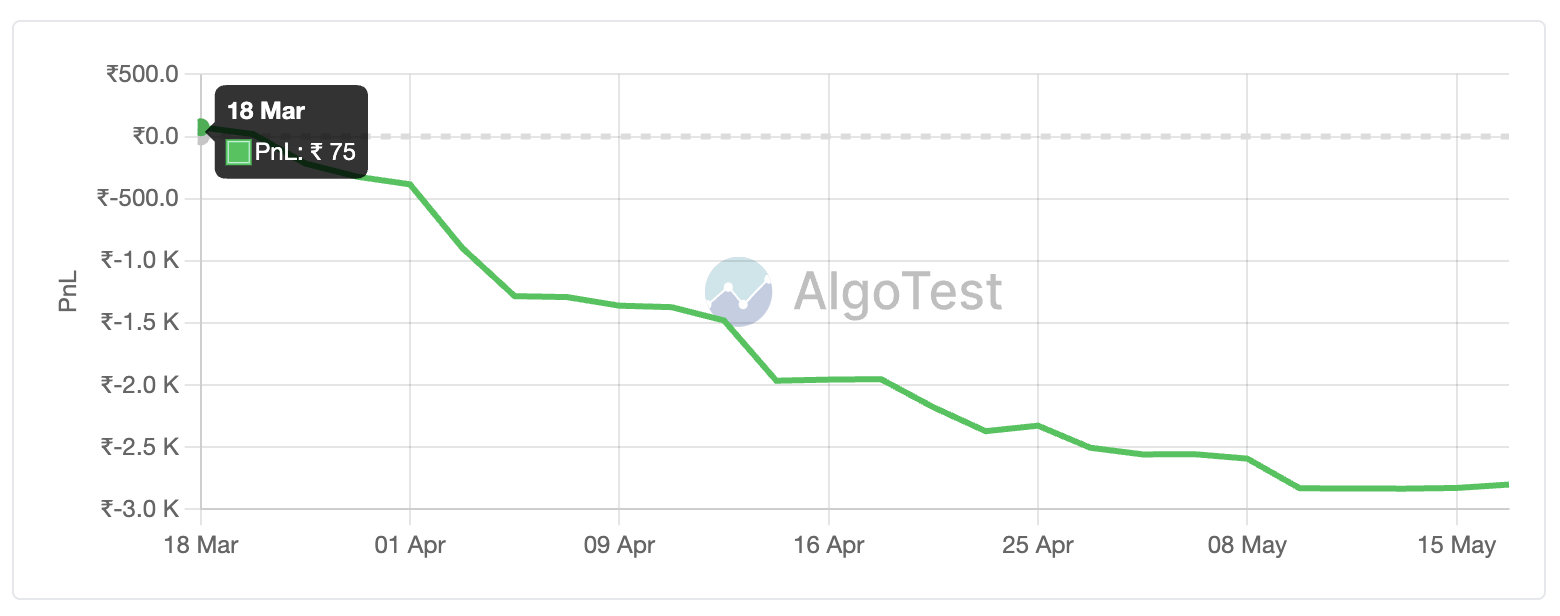
Your PnL is tracked and presented to you as a graph based on the filters you selected for analysis.
Date Axis: Dates based on the time period you set.
PnL Axis: Profit and Loss values in INR.
Graph: Shows the trend of PnL over time, with a tooltip indicating PnL value on specific dates.
Detailed Trade Information
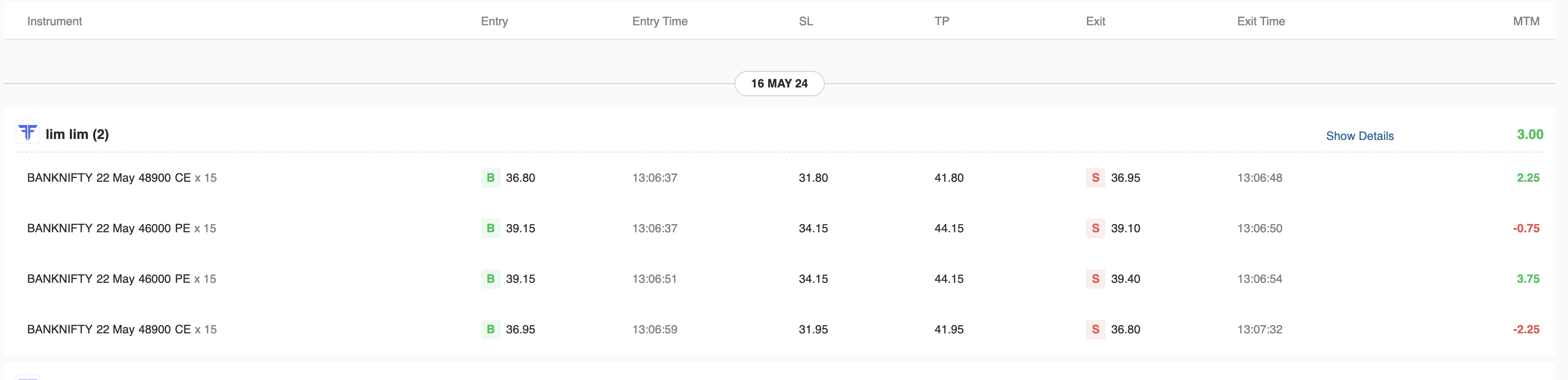
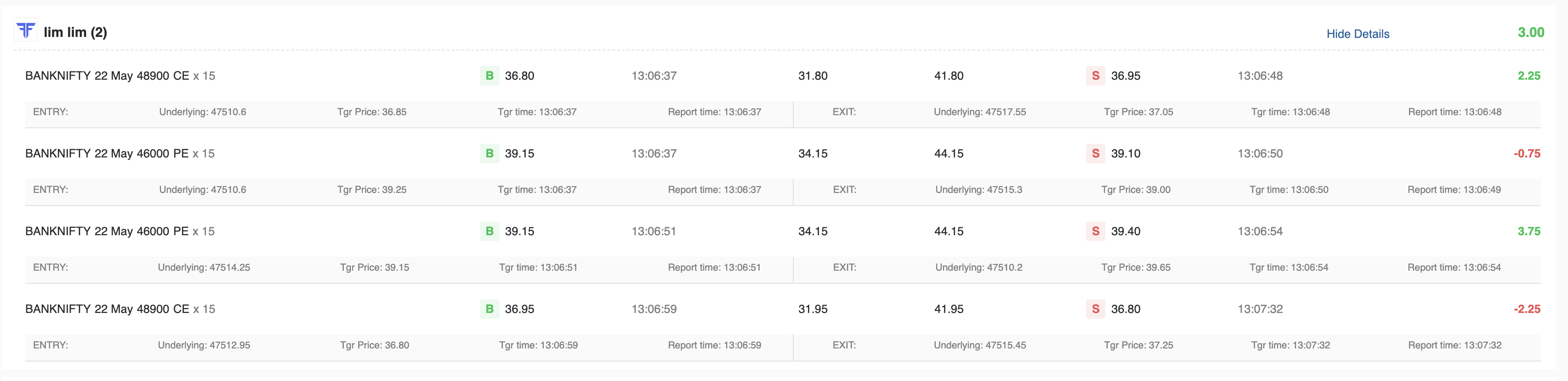
At the bottom of the screen you can see a detailed breakdown of your past trades.
Here are the different types of data presented :
-
Instrument: Lists the traded instrument and its contract expiration date (e.g., BANKNIFTY 22 May 48900 CE x 15).
-
Entry Price: Entry price for the trade.
-
Entry Time: Time the trade was entered.
-
SL (Stop Loss): Stop loss price.
-
TP (Target Profit): Target profit price.
-
Exit Price: Exit price for the trade.
-
Exit Time: Time the trade was exited.
-
MTM (Mark-to-Market): Realised profit or loss for each trade.
-
Trade Actions: Details if the trade was a buy (B) or sell (S).
-
Underlying: The price of the underlying asset at the time of the trade.
-
Tgr Price (Trigger Price): The trigger price for the trade.
-
Report Time: The time that the broker reports to us about the trade being executed on their end.
These details provide a comprehensive view of the trades, including the specifics of each trade such as entry and exit points, target prices, stop losses, and mark-to-market profit or loss. The information about the underlying asset's price at the time of entry and exit, as well as the report times, offers additional context for the trade execution.
Download feature
You can also download all of the data from AlgoTest for analysis.