New AlgoTest Template for Algo Trading
The times, they are a-changing! SEBI's new regulations are here and AlgoTest is changing to accomodate those changes.
In order to make trading in the new regime simple, here's the new workflow and layout.
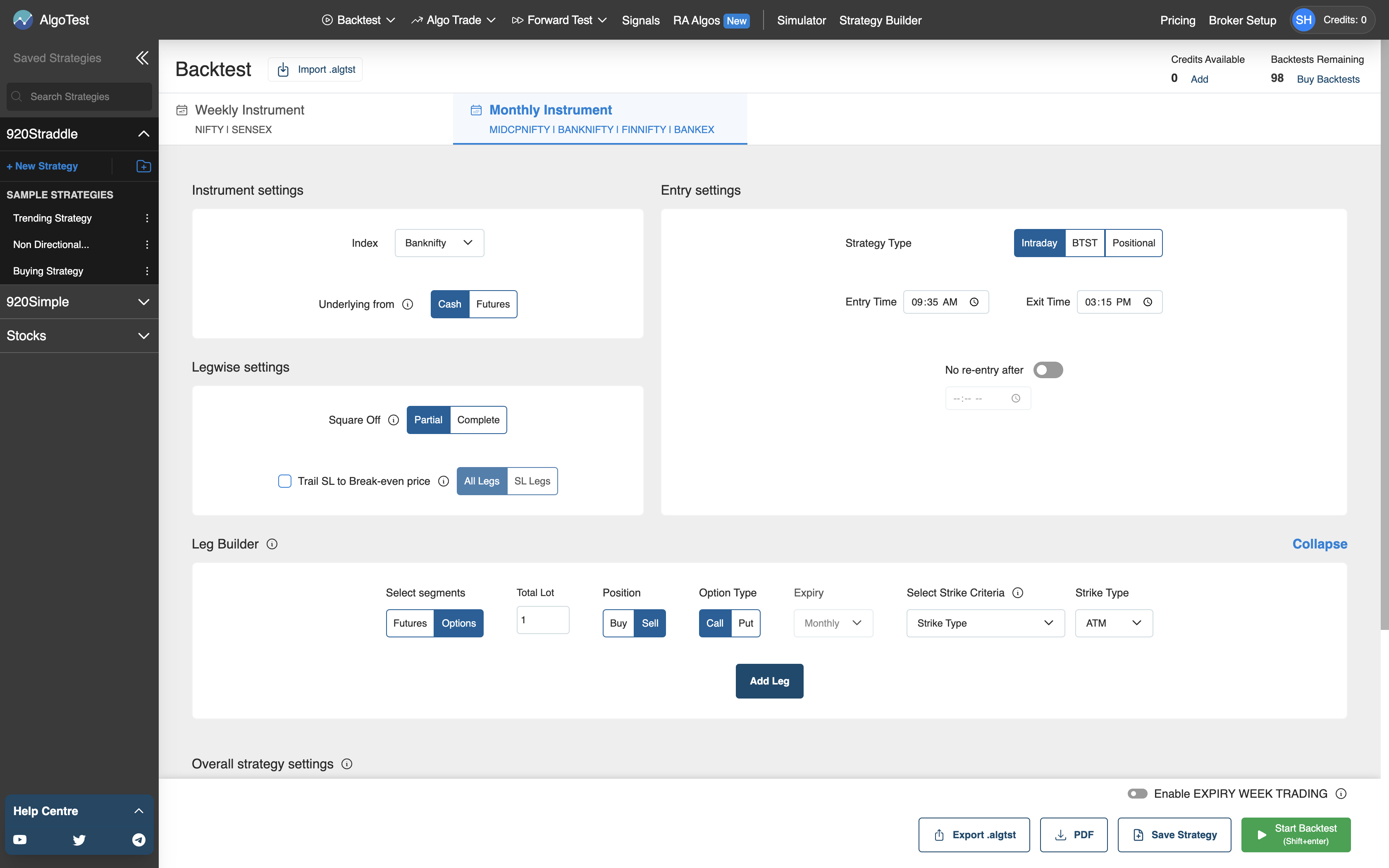
We have divided the indices into two sections :
- Weekly Expiry Indices - Nifty, Sensex.
- Monthly Expiry Indices - Banknifty, Finnifty, Midcpnifty, & Bankex.
Weekly Expiry Indices
There are two indices in it: NIFTY and SENSEX, which will continue to have weekly expiries.
Everything is the same as before for these two indices.
NIFTY, SENSEX - Select options with weekly, next weekly, and monthly expiries.
We have added a new toggle in the results section called Include Data from Previous Regime.
You can toggle previous data ON or OFF.
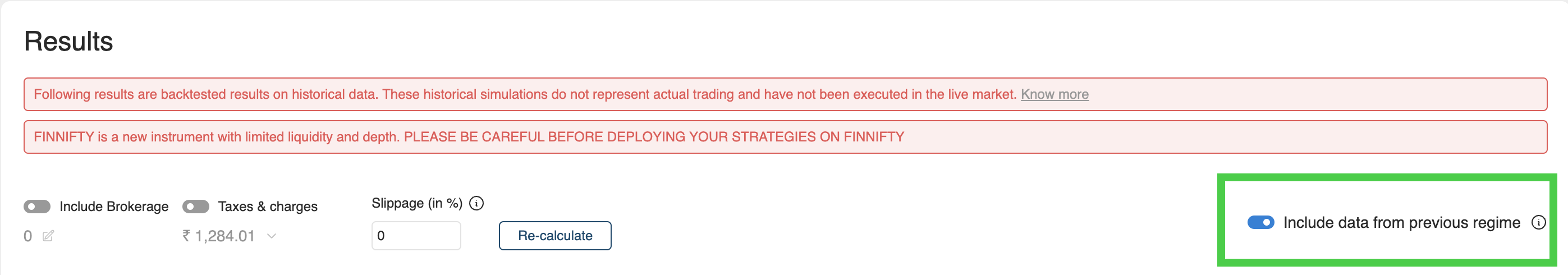
For NIFTY and SENSEX, this means data prior to 20th November, 2024.
Monthly Expiry Indices
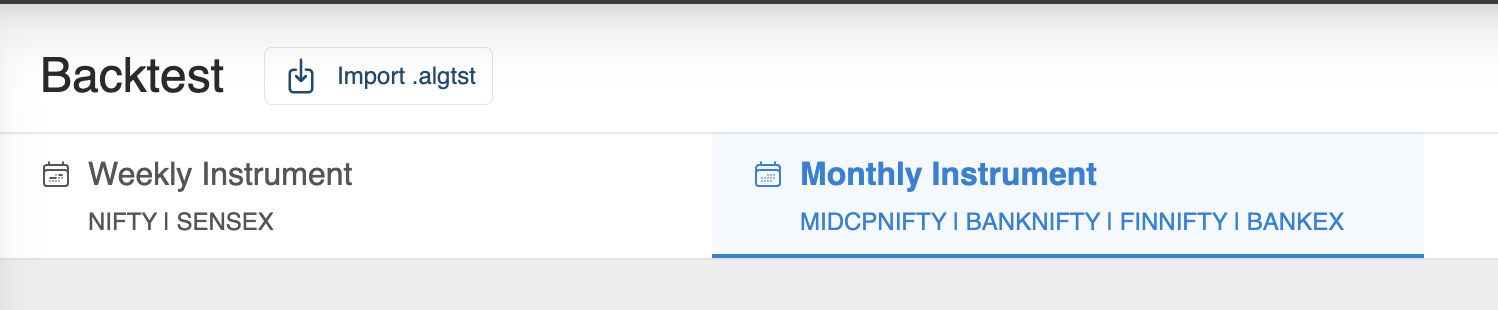
There are four indices:
- Banknifty
- Midcapnifty
- Bankex
- Finnifty
For these indices, only monthly expiry is available moving forward.
From 20th November, 2024 onwards, you can ONLY select monthly expiries on these indices.
Does That Mean All My Previous Weekly Data Goes Away?
No, your strategies can still work with some minor changes.
We have a toggle called - Include weekly expiries from previous regime.
This toggle is right above the Backtest button.
Toggle : Include Weekly Expiries from Previous Regime
The toggle is only applicable for the Monthly Expiry Indices - Banknifty, Midcap, Finnifty, and Bankex.
If the Toggle is ON then the backtest will include
- Weekly Expiries from the Past Regime AND
- Monthly Expiries from New Regime
If the Toggle is OFF then the backtest will include
- Monthly Expiries from the Past Regime AND
- Monthly Expiries from the New Regime
You will find the Toggle on the bottom right.
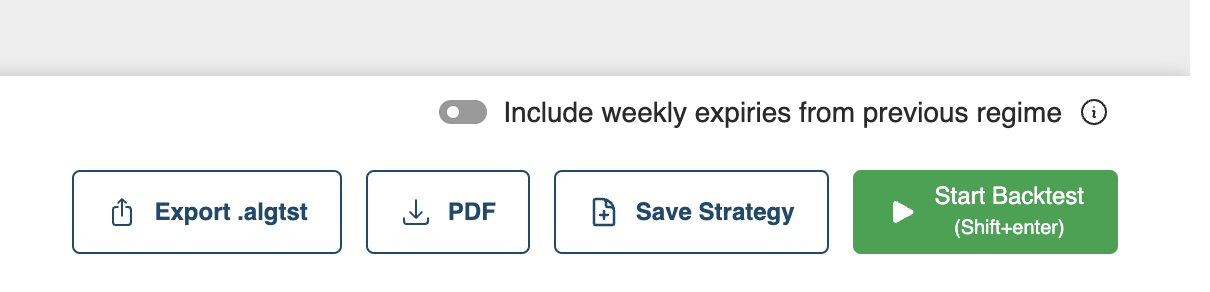
In the tooltip you will find what the Toggle does.
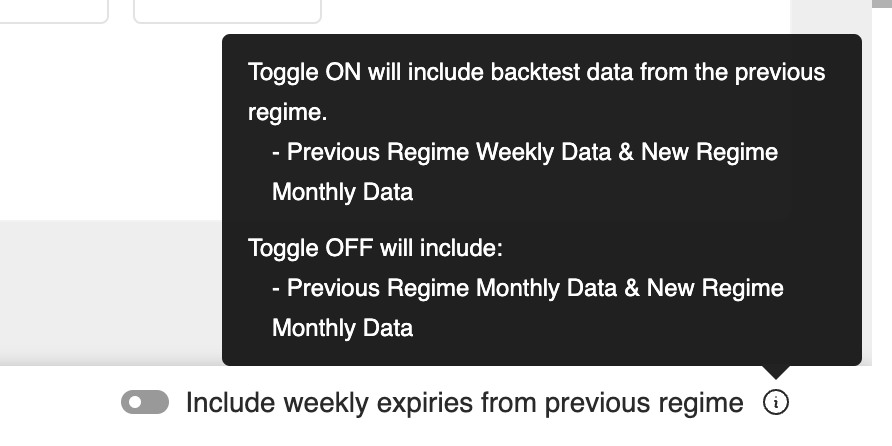
Make sure to backtest your strategies with both Toggle On and Off to understand its functionality.
Migration of Strategies & Portfolios
Here you will find out how we will migrate your previously built strategies on AlgoTest.
Strategy Migration
Weekly Expiry Indices (NIFTY & SENSEX)
There will be no change to your strategies for weekly expiry indices.
Monthly Expiry Indices (Finnifty, Banknifty, Bankex, and Midcapnifty)
For Monthly Expiry Indices there are multiple possible scenarios. Each scenario will be discussed here.
-
Intraday Strategies with Weekly Expiry:
- All legs in the strategy should've been weekly expiry.
- All legs with weekly expiries will be automatically changed to monthly expiries.
- YOU DO NOT NEED TO MAKE ANY CHANGES.
- By default, your expiry week trading toggle will be turned ON. Refer to the :toggle section for more details.
-
Intraday Strategies with Next Weekly Expiry:
- All legs need to be next weekly.
- All legs with next weekly expiries will be automatically changed to monthly expiries.
- YOU DO NOT NEED TO MAKE ANY CHANGES.
- By default, your expiry week trading toggle will be turned ON. Refer to the :toggle section for more details.
-
Intraday Strategies with Monthly Expiries:
- All legs need to be monthly.
- There will be no change.
- YOU DO NOT NEED TO MAKE ANY CHANGES.
- By default, your expiry week trading toggle will be turned OFF. Refer to the :toggle section for more details.
-
Intraday Calendar Strategies
A calendar means multiple legs in a strategy with different expiries.
For Example, let's assume there are two legs in your strategy :
- Leg 1: Banknifty Weekly Expiry
- Leg 2: Banknifty Next Weekly Expiry
Such a strategy will be considered a Calendar Spread.
All such strategies will be Archived.
Archived Strategies
Where can I find my Archived Strategies?
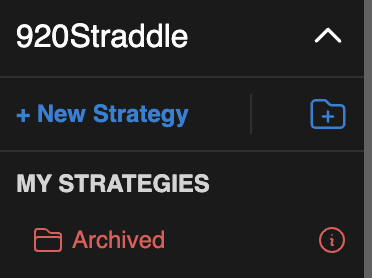
Your Archived strategies are in the left most section of the dashboard.
It is a folder grouped your other folders.
How can I unarchive my strategies?
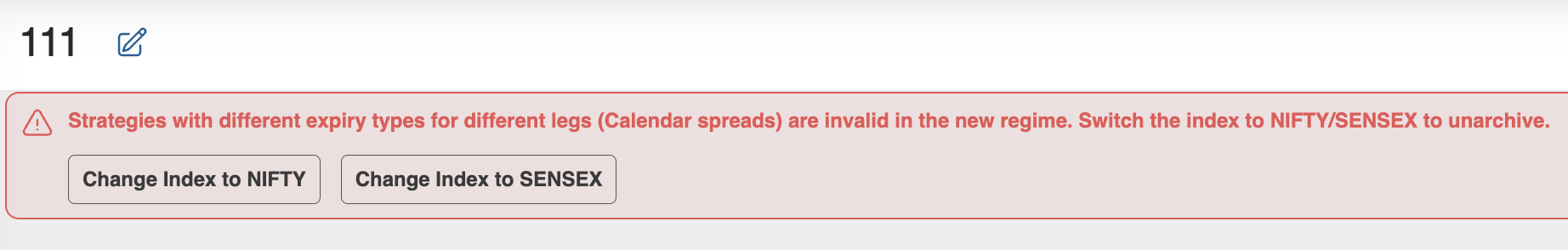
Navigate to your strategy. You will see the above message at the top of the strategy page.
You can choose to change the instrument to either NIFTY or SENSEX.
Once you do so, your strategy will be unarchived.
BTST/Positional Weekly
BTST Weekly
- All expiries will change from Weekly and Next Weekly to Monthly.
- If it is weekly or next weekly, then the toggle will be ON.
- Monthly BTST will have the toggle OFF.
- Refer to the toggle section for more information.
Positional Weekly
- If your positional strategy was weekly-based and all legs had a weekly expiry:
- All legs will change to Monthly.
- The toggle will be ON.
BTST/Positional Monthly
BTST Monthly
- If it was BTST monthly, it will remain unchanged.
- The toggle is OFF for monthly contracts.
Positional Monthly
- If it was positional monthly, it will remain unchanged.
- The toggle is OFF for monthly contracts.
Portfolio Migration
There will be Three Types of Portfolios going forward. This depends on the strategies contained inside the portfolio.
Three Portfolio Types:
- Contains only Weekly Expiry Indices.
- Contains only Monthly Expiry Indices.
- Contains both Weekly and Monthly Expiry Indices.
For Weekly Expiry Indices
- Nifty and Sensex: Everything stays the same.
For Monthly Expiry Indices - Banknifty, Finnifty, Midcapnifty, & Bankex
- The toggle will be ON.
- All your strategies will be adjusted as described in the Strategy Migration Section.
No action is needed from your end.
- Calendar Strategies
- If there are calendar strategies in the portfolio, they will be archived.
- After modifying them in the archived folder, you can add them back to the portfolio.
- The strategy will not be automatically re-added to the portfolio.
- For Mixed Portfolios (Both Weekly Expiry and Monthly Expiry Indices)
- The toggle will be ON by default.
- Explanation:
- If you have a mixed strategy portfolio, the toggle ON means the system uses new data rules.
- If you switch the toggle OFF:
- Nifty, Sensex: Weekly data.
- Monthly Expiry Indices: Monthly contracts for all days.
Use Cases for Portfolios in the New Migration
Use Cases:
- Scenario: If you trade Nifty weekly and also Banknifty in the last week, replicate it using current data.
- Use DTE Feature on AlgoTest (DTE Toggle ON, Bottom Right Toggle OFF).
- Banknifty DTE: 0, 1, 2, 3, 4, 5, 6 only.
- NIFTY DTE: Select ALL.
Intraday Algo Trading
Strategy Activation
Weekly Expiry Indices - Nifty & Sensex
- No changes; remains the same.
Monthly Expiry Indices
- Only one contract is available now.
- Once activated, they will use the monthly contract.
Example: Activating a Banknifty strategy on 1st December, 2024 will use the monthly contract expiring on 24th December, 2024.
Portfolio Activation
Weekly Expiry Indices
- Nifty and Sensex strategies will run on the selected indices.
Monthly Expiry Indices
- Strategies will run on monthly expiry contracts.
Make sure you activate your strategy based on Backtest DTE filtering.