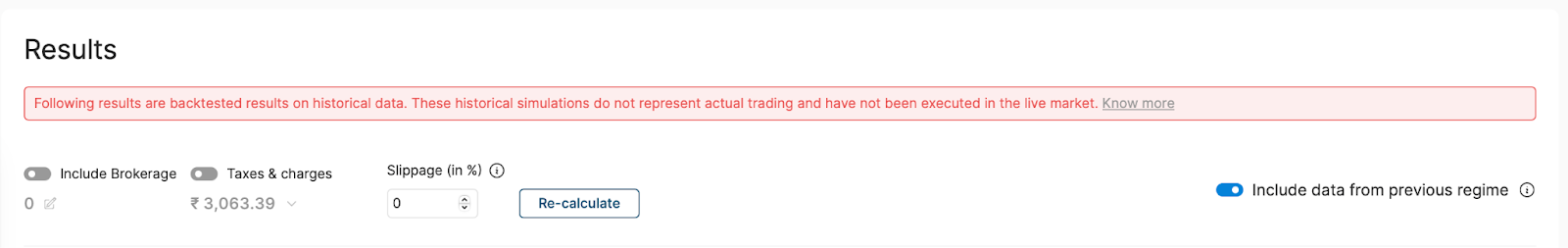How to Backtest Intraday Strategy
Indices are divided according to two expiry dates:
If you trade in indices with weekly and monthly expiry, these two indices are available.
If you trade in indices with monthly expiry, these four indices are available.
Indices with Weekly and Monthly Expiry
If you trade in indices with weekly and monthly expiry, these two indices are available.
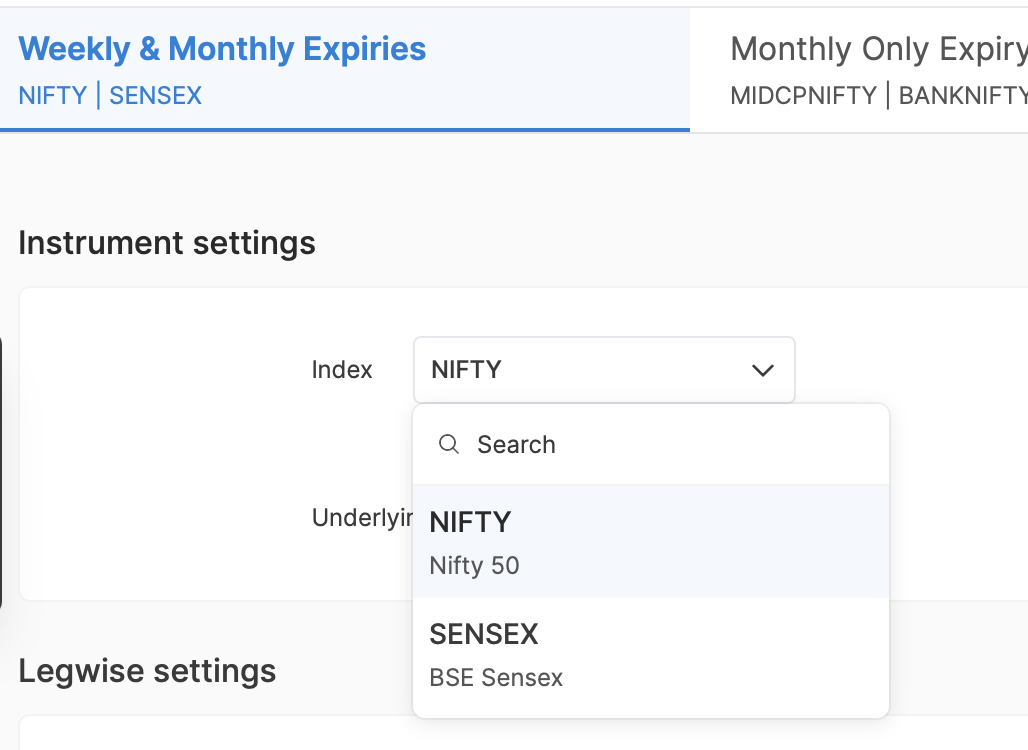
When you trade in monthly expiry, you also get the option to get weekly expiries from the previous regime by turning on the toggle for the same.
Indices with Monthly Expiry
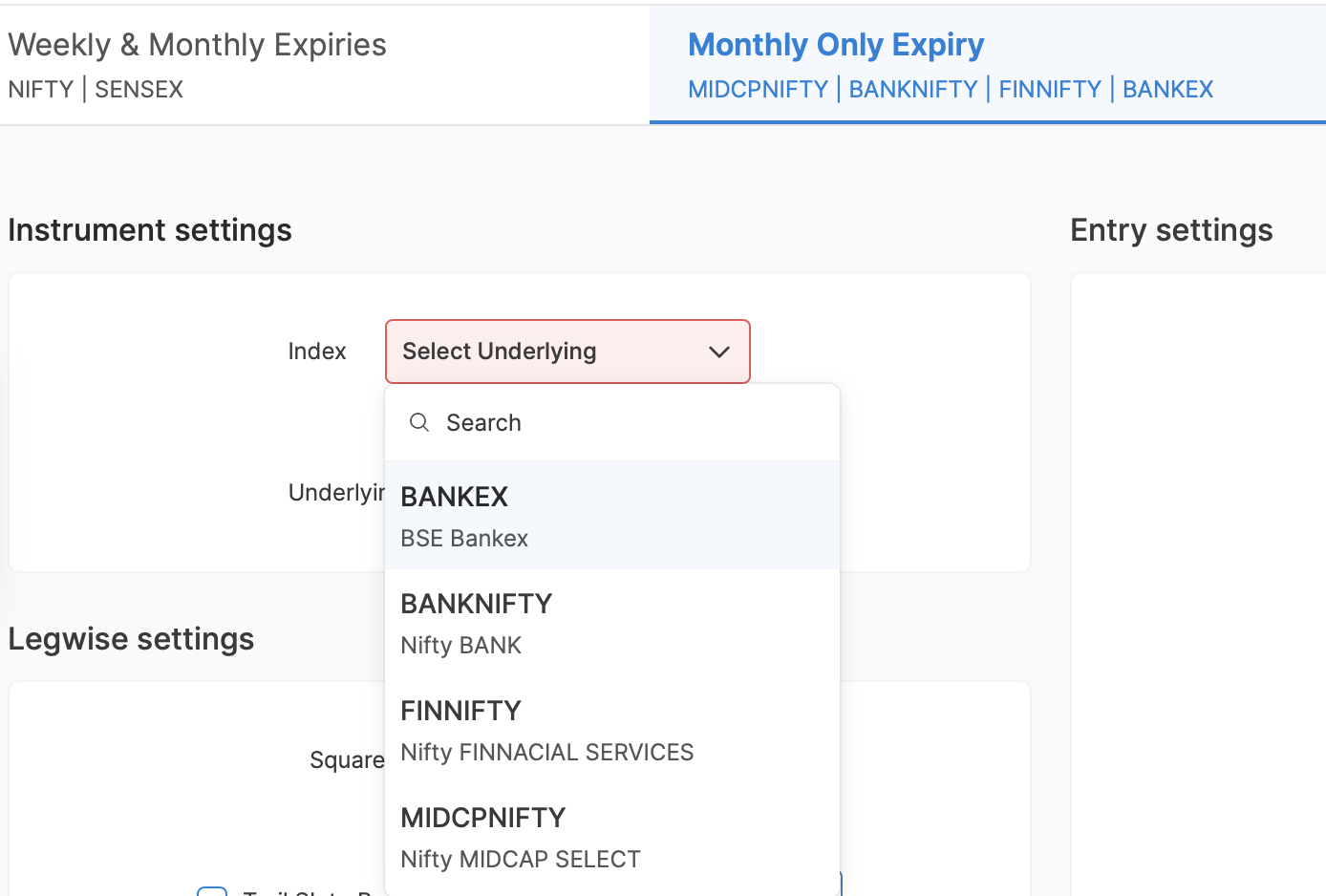
Weekly Expiries from Previous Regime
When you trade in monthly expiry, you also get the option to get weekly expiries from the previous regime by turning on the toggle.
- Toggle ON: Previous Regime Weekly Data & New Regime Monthly Data
- Toggle OFF: Previous Regime Monthly Data & New Regime Monthly Data
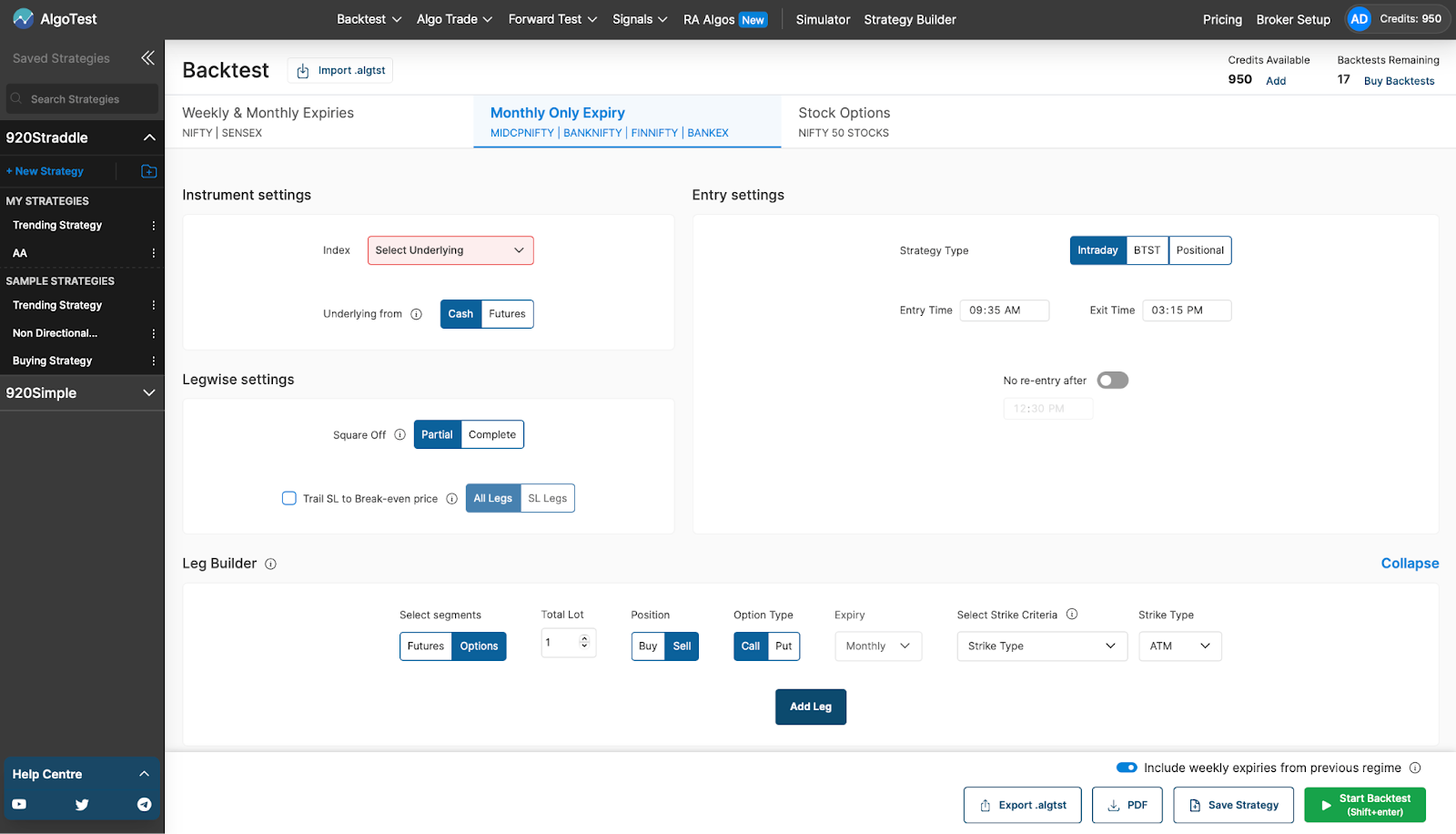
Stock Options Tab
If you want to trade stock options, you have a separate tab.
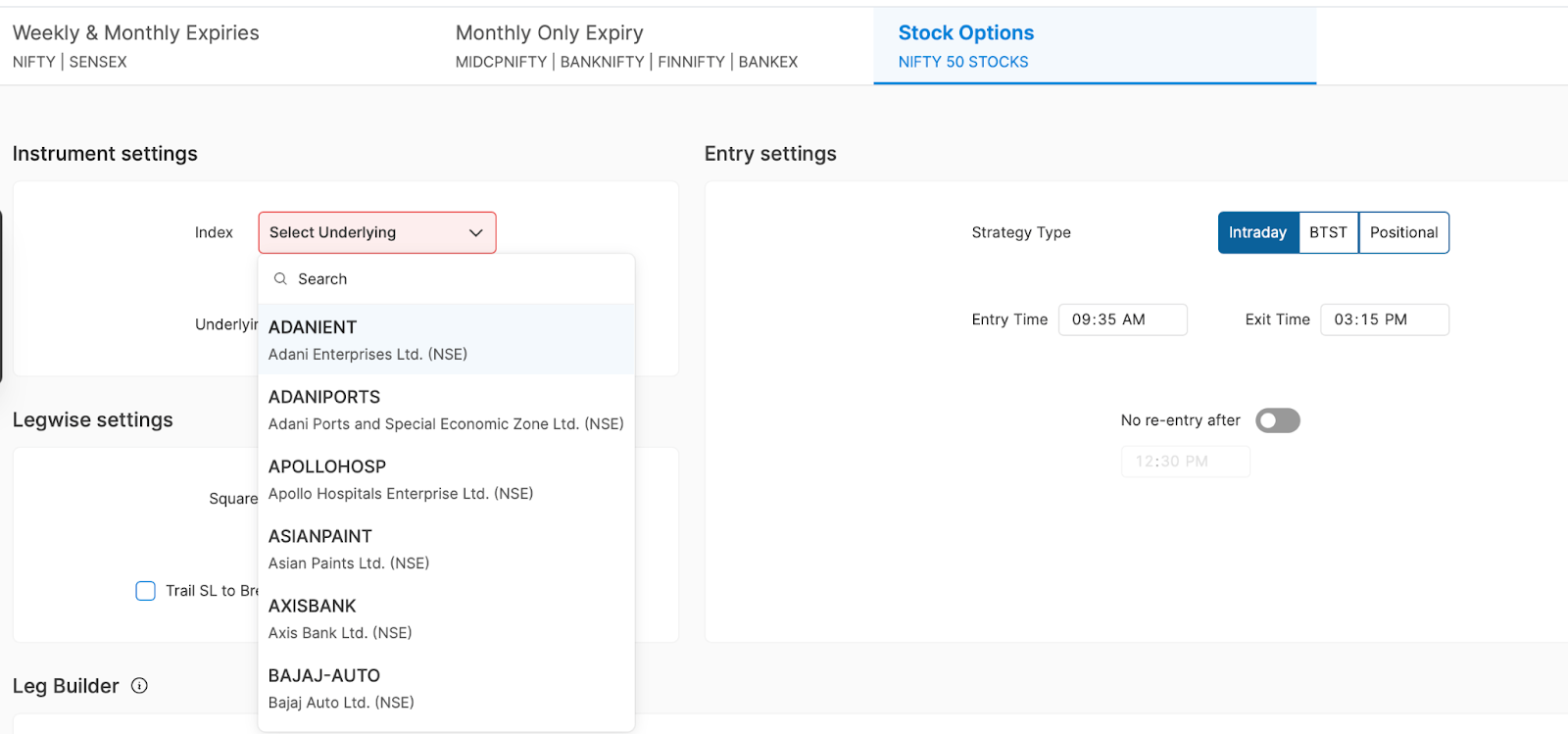
Market Selection
Once you have selected the index, you can choose the market you want to trade in: Cash or Future.
Example: Trading in Nifty in the Cash Market.
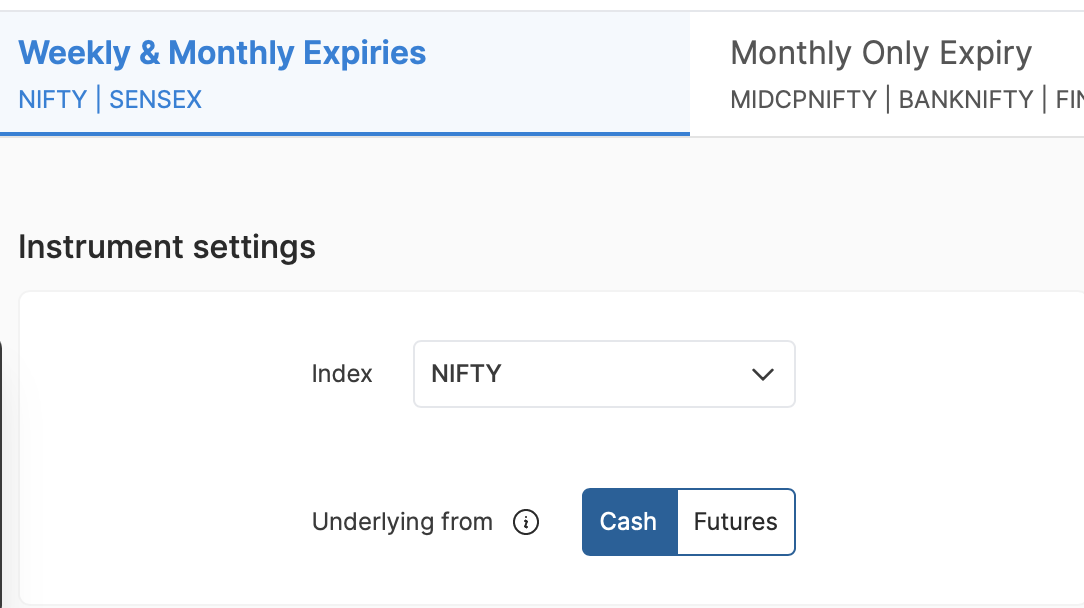
Intraday Strategy
Intraday Settings
You will see the following options on the screen:
- Entry Time: The time at which we want to enter our strategy.
- Exit Time: The time at which we want to exit positions.
- Restrict Re-entry Time: Optional setting.
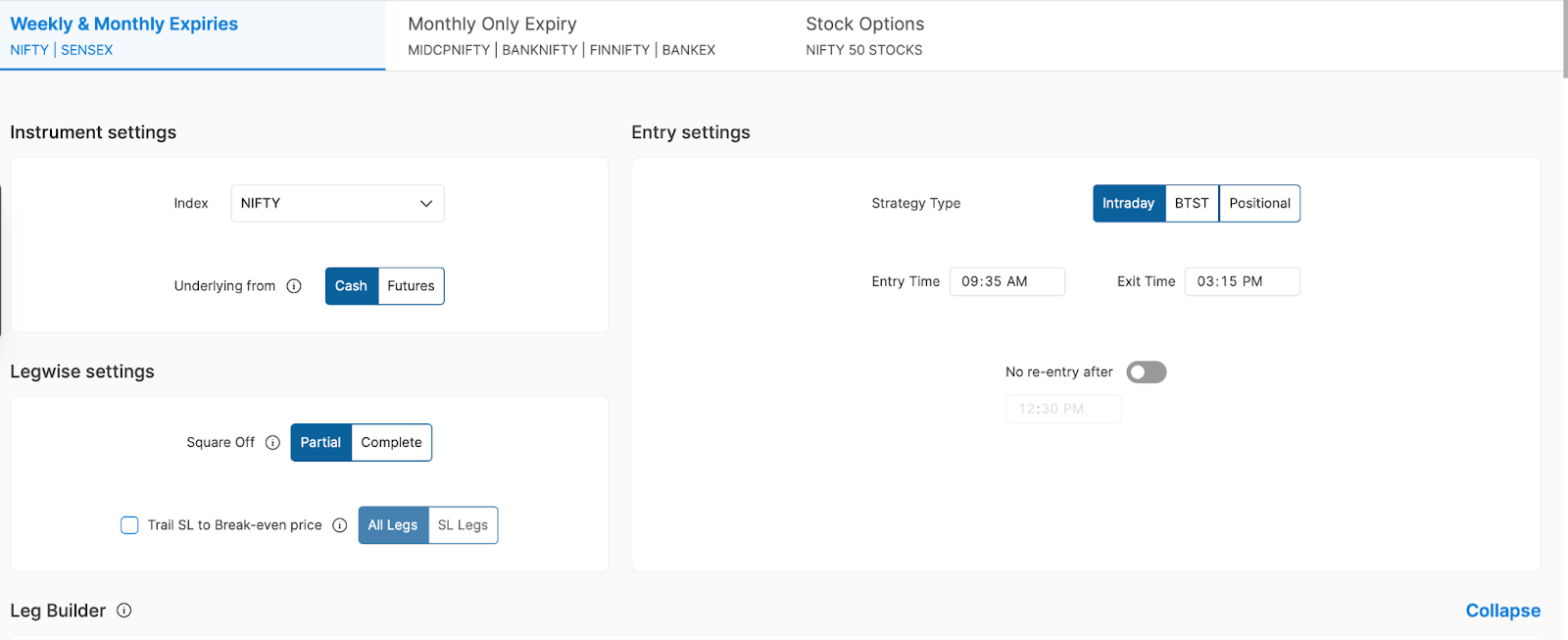
Legwise and Leg Builder Settings
Legwise Settings
Choose to square off positions partially or completely.
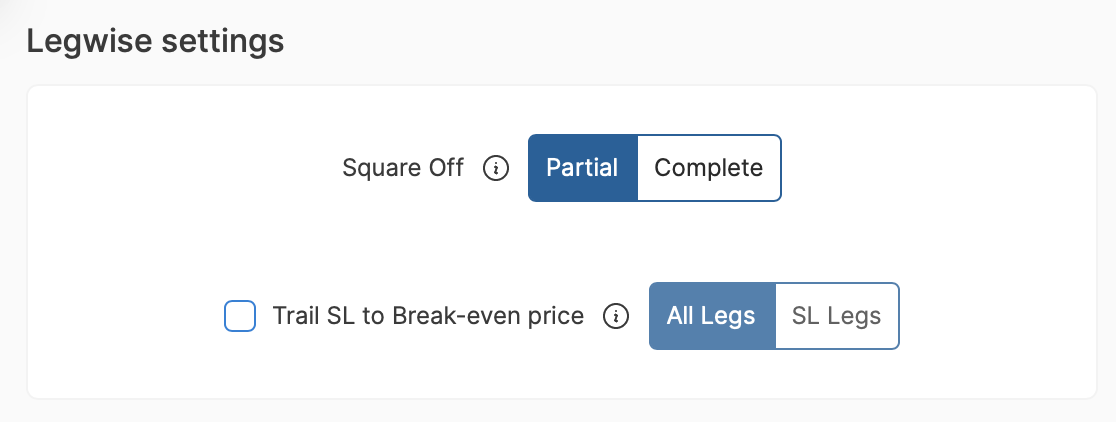
Leg Builder Settings
To fine-tune your strategy, configure the following:
- Segment: Future or Options
- Lot: Number of Lots
- Position: Buy or Sell
- Option Type: Call or Put
- Expiry
- Select Strike Criteria
- Strike Type
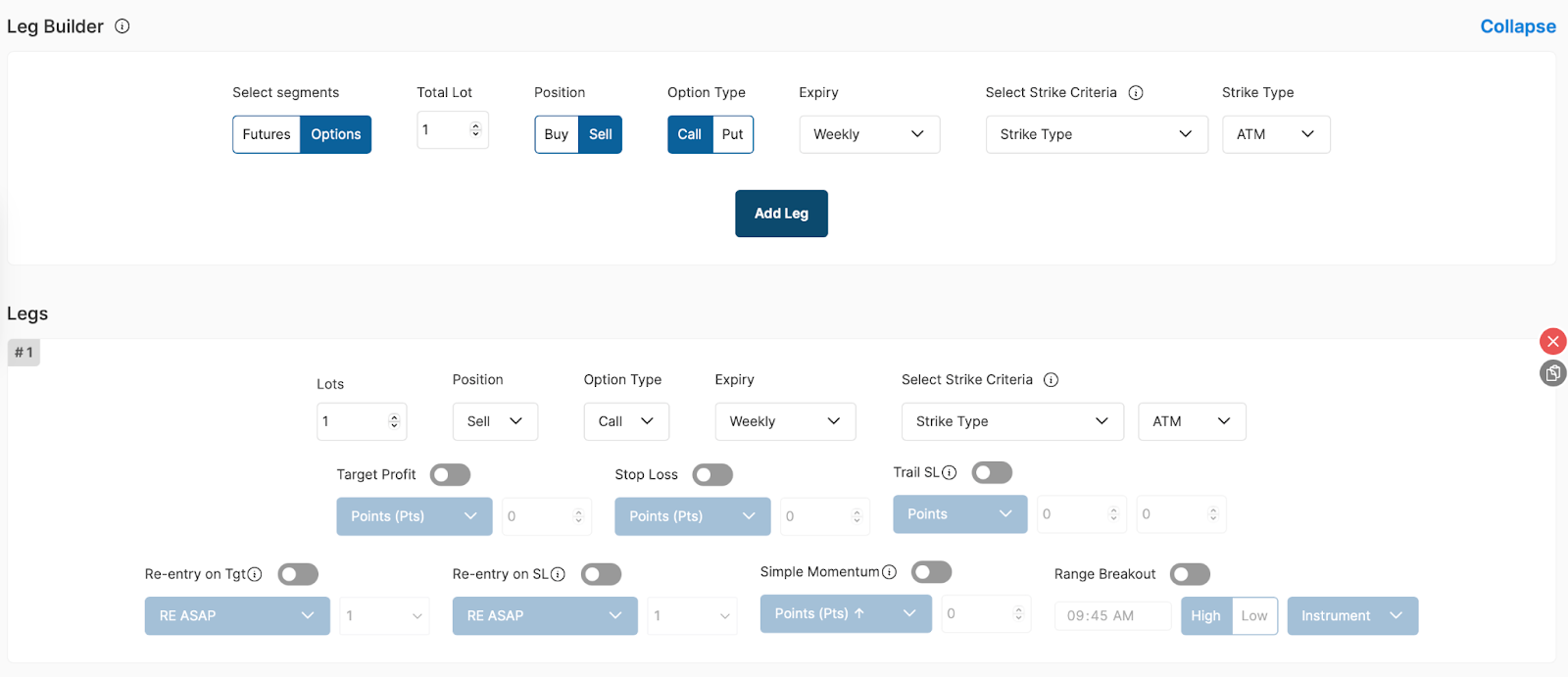
Adding and Customizing Legs
Adding a Leg
To add a leg, click on Add Leg.
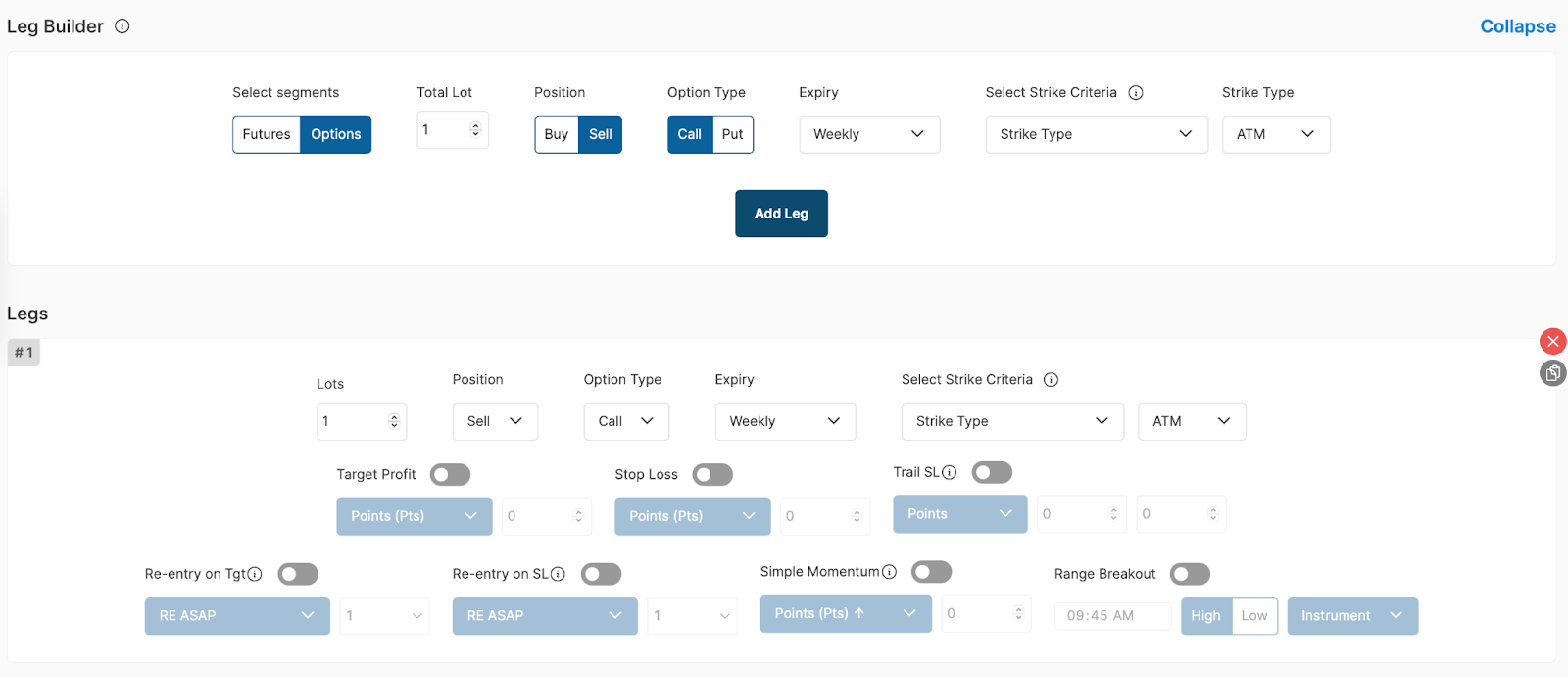
Customizing Strategy Settings
You can add the following settings to customize your strategy:
- Target Profit
- Stop Loss: By clicking on the icon, select an option from the dropdown.
- Trail SL
- Re-entry on Target
- Re-entry on SL
- Simple Momentum
- Range Breakout
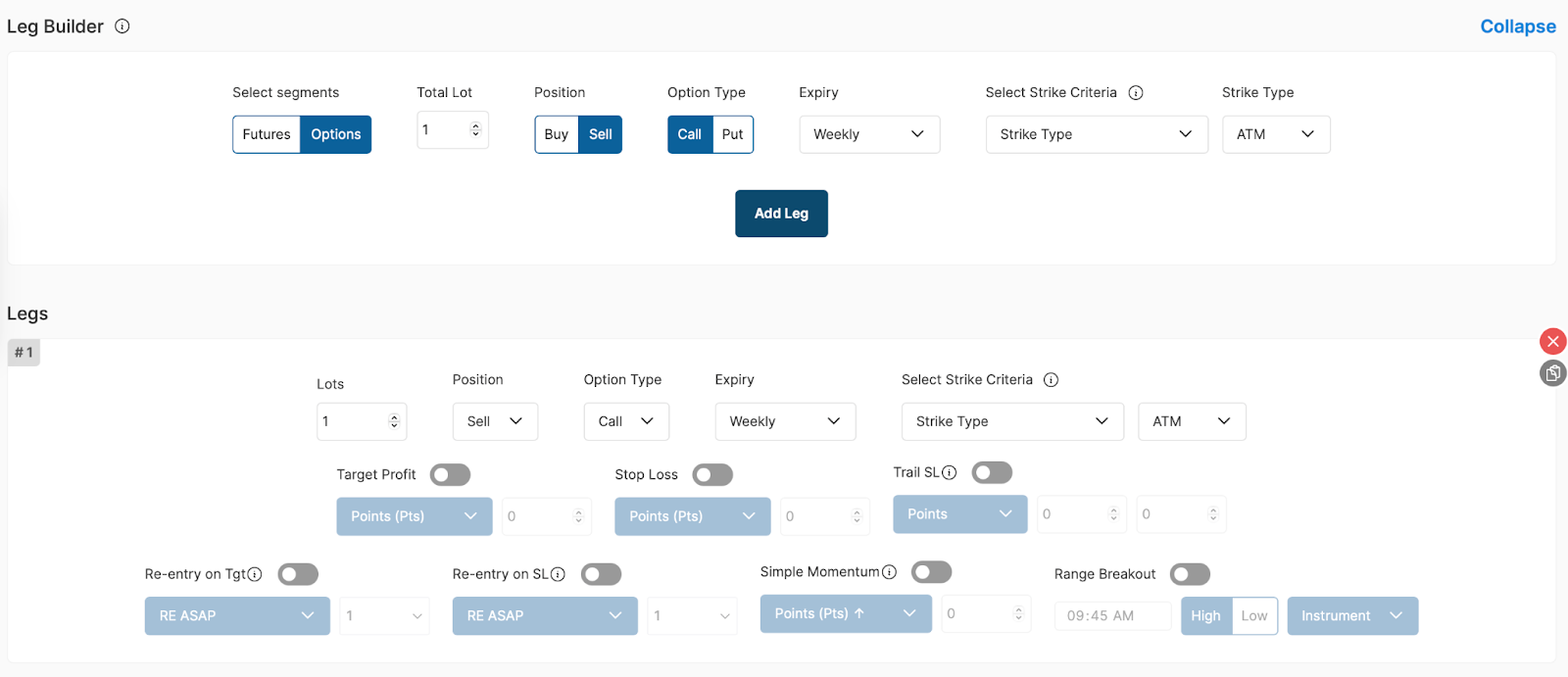
Overall Strategy Settings
These settings are applied to all of your strategies.
Once configured, save your strategy.
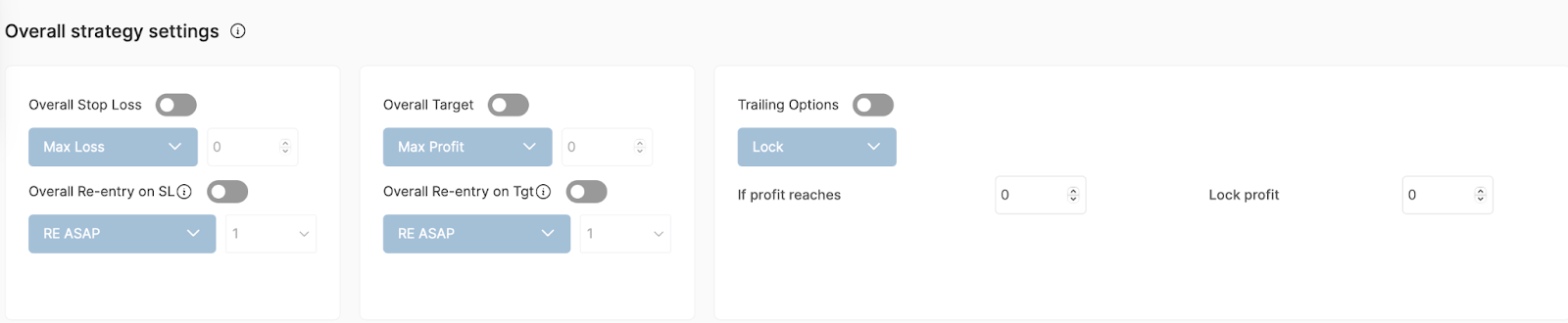
Saving and Backtesting
Click the Save button at the bottom right and give your strategy a name.
To backtest the strategy:
- Select the time range for backtesting.
- Click Backtest.
This will generate the backtest results and strategy statistics.
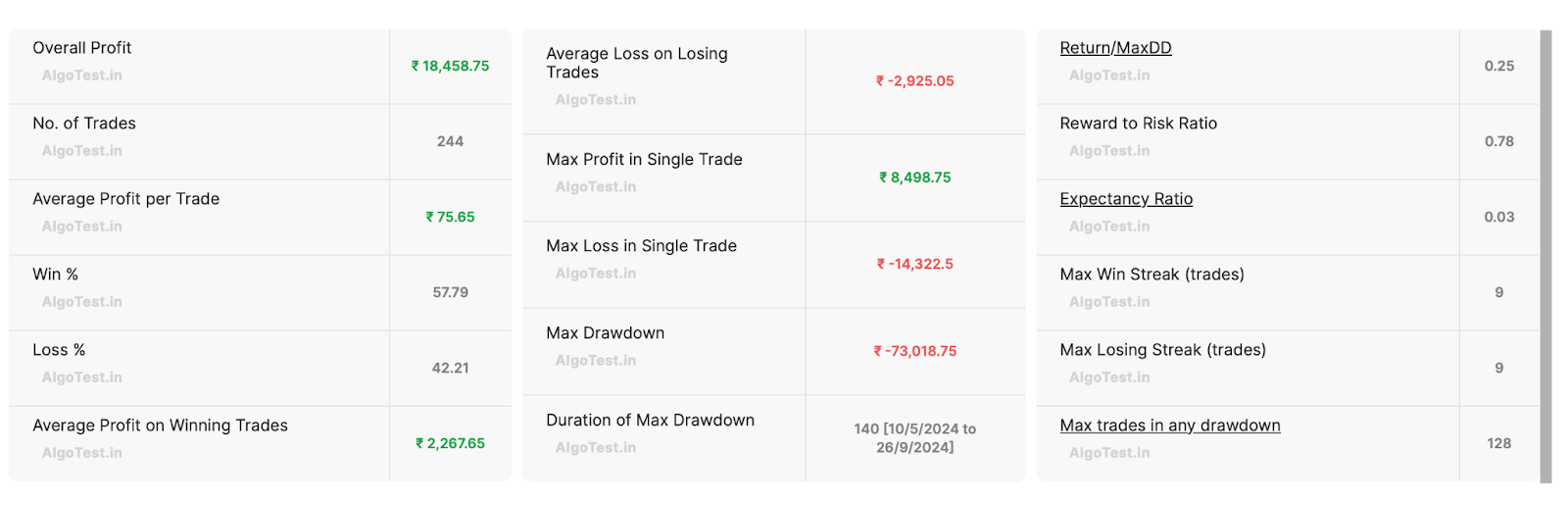
Exclude Data Before SEBI Changes
Use the toggle to exclude backtesting data before the implementation of the latest SEBI changes.