Range Breakout
Range Breakout
This feature enables you to take entry/exit your position if the low/high of a specific time range (defined by you) breaks.
For example let's assume you want to enter only if the high/low made between timing 09:20 to 09:30 breaks. You can do this using this feature.
It will not take any entry if the given range doesn't break.
:For any queries reach out to us!
How to use
First we need the initial entry time of range. We will enter initial timing in “ Entry Time “ as shown in the image below. It will start tracking high/low from our Initial Timing. Assume we want to start tracking high/low from 09:16, so we will enter 09:16 as shown in the image below.
Now we need to select the End time of this range. For example we want to select a range between 9:16 to 09:30. So for that we need to enable the Range Breakout feature as shown in the image below.
A popup window will appear that gives you the option to select end time. Enter the end time in the End option. We want to select a range between 09:16 to 09:30, so we will select 09:30 in the end.
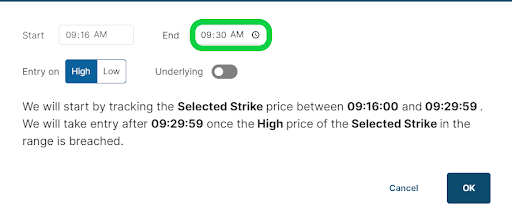
Now after selecting END time, you have the option to select Entry on High/low. If you select High, it will take the entry of our leg when price crosses high made between 09:16 to 09:29:59. If you have selected low it will take the entry of our leg when price crosses low made between 09:16 to 09:29:59. We can select High/Low as shown in the image below
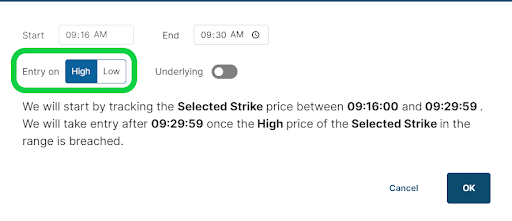
Now after selecting High/Low, you have the option to select Underlying as shown in the image below. If you enable underlying it means, it will select high/low range on index and will take entry when high/low crosses on index. If you don’t enable underlying it will select a high/low range of option strike selected at your entry time.
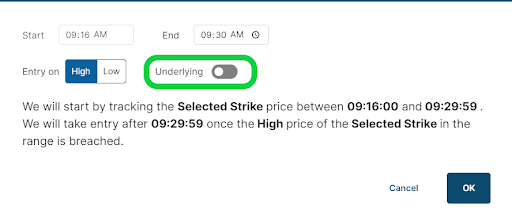
Click on Ok & Done. It will first track the high/low of the time range and instrument defined by you. Then if high/low (defined by you) breaks it will take entry.
This range breakout feature doesn't work with Simple Momentum feature.
Range Breakout on Instrument
This feature enables you to take entry when high or low of range crosses based on Option Strike.
You can select this feature as shown in the image below.
Example :- Assume you created a strategy
Underlying :- Nifty
Entry :- 09:20
Strike :- ATM CE
Positon :- Buy
Range Breakout :- High of 09:16 to 09:30 on Instrument
SL :- 30 Points
Assume at 9:16 (entry time) spot is at 18515 so ATM strike is 18500 so it will select Nifty 18500 CE strike at 09:16 and track the high and low made between 09:16:00 to 09:29:59 as shown in the image below.

Above chart is of Nifty 18500 CE, high made between 09:16:00 to 09:29:59 is 257.95. So according to our strategy it will take entry when price crosses high i.e. 257.95
Range Breakout on Underlying
This feature enables you to take an entry when the high or low of range based on Index Price is broken.
You can select this feature as shown in the image below.
Example :- Assume you created a strategy
Underlying :- Nifty
Entry :- 09:20
Strike :- ATM CE
Positon :- Buy
Range Breakout :- High of 09:16 to 09:30 on Underlying i.e. Nifty here
SL :- 30 Points
Now it will track High/low made by Nifty Index between 09:16:00 and 09:29:59 and will take entry when price crosses high of this range. Strike will be selected according to the entry timing i.e. 09:16

Above chart is of Nifty Index Spot, high made between 09:16:00 to 09:29:59 is 19866.20. So according to our strategy it will take entry when price crosses high i.e. 19866.20
Visit AlgoTest to get started.