Legwise Settings
Your strategy can have many legs (up to 10). Let’s assume that your strategy has two legs, CE and PE, and you want to play around with them in a backtest.
For example if you want a strategy where if one leg's SL hits then the other leg is also squared off or if one leg's SL hits and the other leg's stop loss moves to entry price. These things you can be done with Legwise settings.
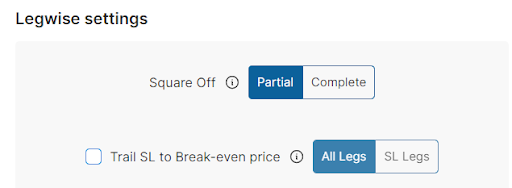
:For any queries reach out to us!
Square Off
The :Square Off feature enables you to chose if you want to square only individual leg if SL hit of that leg or want to square of all legs if SL/Target hit of any individual leg.
Square Off Partial
This feature enables you to squareoff only that leg whose Target/SL is hit.
One leg SL/Target hit doesn't impact other leg.
Example :- Assume you created a strategy
Entry :- 09:20
Leg 1:- ATM CE Buy
Leg 2 :- ATM PE Buy
Positon :- Buy
SL :- 25 Points
Leg-Wise Setting :- Squareoff Partial
Imagine at 09:20 both CE & PE took entry. At 09:44 CE Sl hit.
Now according to Squareoff partial feature this CE SL hit will not impact other leg. Each leg will work normally.
Square Off Complete
This feature enables you to square off all the legs in a strategy if any leg Target/SL is hit.
Assume your strategy have two legs ATM CE Buy and ATM PE Buy. Now if ATM CE Buy leg SL hits, then it will squareoff the other leg immediately as well.
Example :- Assume you created a strategy
Entry :- 09:20
Leg 1:- ATM CE Buy
Leg 2 :- ATM PE Buy
SL :- 25 Points
Leg-Wise Setting :- Squareoff Complete
Imagine at 09:20 both CE & PE took entry. At 09:44 CE Sl hit.
Now according to Squareoff complete feature your PE legs will also be squared off immediately at 09:44
Trail SL to Breakeven Price
The :Trail SL to breakeven price feature enables you to move your stop loss to breakeven price if any leg SL hit.
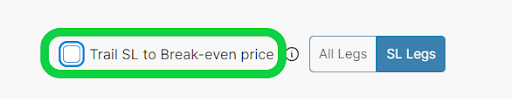
You can enable this feature as shown in the image below
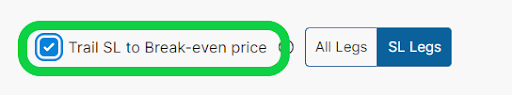
Trail SL to Breakeven SL Legs
This feature enables you to move the stop loss to breakeven price of the legs which has SL defined if any leg's SL hits.
If any leg doesn't have any SL defined, it will not move the SL of that leg to breakeven price.
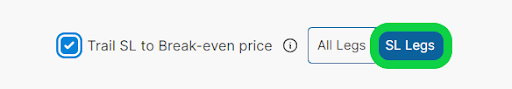
Example :- Assume you created a strategy
Entry :- 09:20
Leg 1:- ATM CE Buy, SL 25 points
Leg 2 :- ATM PE Buy, SL 25 points
Leg 3 :- OTM1 CE Buy, No SL
Leg4 :- OTM1 PE Buy, No SL
Leg-Wise Setting :- Trail SL to Break-even price SL Legs
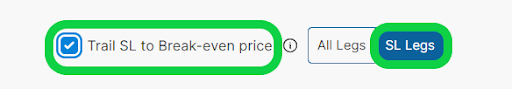
Now Imagine at 09:20, all the 4 legs took entry. After some time, at 09:52 Leg 2 ATM PE Buy SL hits.
Now according to our TSL to Breakeven SL Legs condition, it will shift the stop loss of Leg 1 ATM CE Buy to entry price. But it will not shift SL of Leg 3 and Leg 4 to breakeven price as they don’t have SL defined.
Trail SL to Breakeven All Legs
This feature enables you to move the stop loss of all the legs to entry price if any leg's SL is hit.
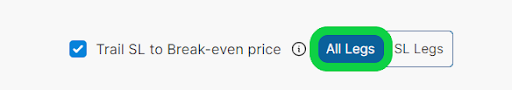
Example :- Assume you created a strategy
Entry :- 09:20
Leg 1:- ATM CE Buy, SL 25 points
Leg 2 :- ATM PE Buy, SL 25 points
Leg 3 :- OTM1 CE Buy, No SL
Leg 4 :- OTM1 PE Buy, No SL
Leg-Wise Setting :- Trail SL to Break-even price All Legs
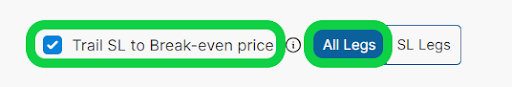
Now Imagine at 09:20, all the 4 legs took entry. After some time, at 09:52 Leg 2 ATM PE Buy SL hits.
Now according to our TSL to Breakeven All Legs condition, it will shift the stop loss of Leg 1 ATM CE Buy, Leg 3 OTM1 CE Buy and Leg 4 OTM1 PE Buy to entry price even if Leg 3 and Leg 4 has no SL defined.